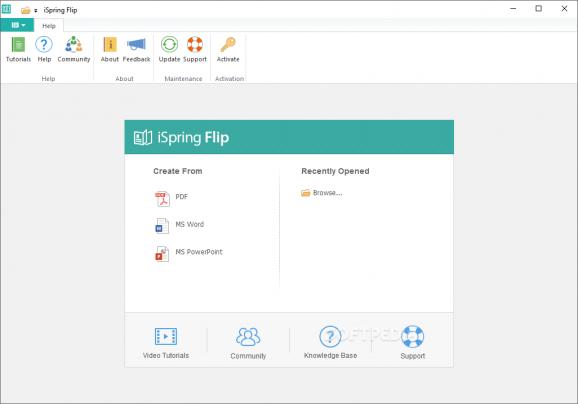Create interactive and modern looking e-learning courses and books out of your documents, be them PDF files, Word files or PowerPoint presentations. #Create HTML5 book #Ebook creator #Create LMS material #E-learning #Ebook #LMS
If you are a teacher or a trainer, then you probably are aware of the impact an engaging training material has on students or trainees. With iSpring Flip, you can create interactive educational content that is compatible with the latest e-Learning standards, which you can then share with others or upload to the learning management system (LMS) of your choice.
The purpose of iSpring Flip is to help you obtain e-learning books that are easy to navigate through and display content that is both easy to read and understand. The idea behind it is to assist potential users, who are most likely more accustomed to working with Office or PDF documents, rather than other types of files, in generating e-books with high-quality imagery and simple navigation options.
To soften the learning curve, iSpring Flip features a ribbon-based interface, similar to that of Office applications. Upon launch, it prompts you to choose the type of document to be used as a source. There are few options you can choose from, namely PDF, MS Word or MS Powerpoint files. Please note that Microsoft Office is required for iSpring Flip to be able to open DOC, DOCX, PPT, and PPTX files.
Moving forward to the output type, iSpring Flip can generate HTML5 content that can then be viewed in a browser, uploaded to an FTP server or sent via email directly from within the application. The application automatically optimizes the output for desktop computers, tablets, and smartphones, allowing you to preview the result before publishing it.
Alternatively, you can choose to build a learning course and upload it to a LMS platform (SCORM 1.2 or 2004, AICC, Blackboard 9.x, Experience API, cmi5). In this case, you can customize the lesson name, add it keywords and attach it a short description. Statistical data regarding your students and their progress with the current lesson is included in the LMS reports.
iSpring Flip provides a fast method to create e-learning content with fully-functioning navigation options, support for multimedia content and hyperlinks, all working together to provide the reader with the best experience. It is a good option for generating e-books and online learning courses fast and with no compromise on quality.
iSpring Flip 9.3.3 Build 27707
add to watchlist add to download basket send us an update REPORT- runs on:
-
Windows 10 32/64 bit
Windows 8 32/64 bit
Windows 7 32/64 bit
Windows Vista 32/64 bit
Windows XP 32/64 bit - file size:
- 70.7 MB
- filename:
- ispring_flip_en_eu_9_3_3_7386_1577678120.1504245845.msi
- main category:
- Office tools
- developer:
- visit homepage
ShareX
Microsoft Teams
Zoom Client
Bitdefender Antivirus Free
Windows Sandbox Launcher
IrfanView
calibre
4k Video Downloader
Context Menu Manager
7-Zip
- 4k Video Downloader
- Context Menu Manager
- 7-Zip
- ShareX
- Microsoft Teams
- Zoom Client
- Bitdefender Antivirus Free
- Windows Sandbox Launcher
- IrfanView
- calibre