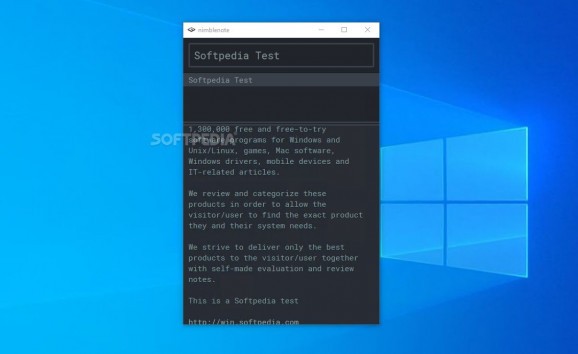Nifty little app that provides probably the fastest way to create, edit, and search for notes without even having to use the mouse. #Take Note #Note-taking App #Edit Note #Note #Editor #Search
What makes a good note-taking app in today's world? Powerful organization features, cloud syncing, customizable GUIs, the ability to snap screenshots, upload files, record audios, clip pages from the web?
Yeah, all the above, but considering that these apps are equivalent to the notebooks of old, the primary aspect that makes or breaks a note-taking app is its simplicity.
Well, when it comes to simplicity one could make the case that no other note-taking app is as effective and as straightforward as nimblenote.
It's called that way because, yes, you got it, it's fast! In short, nimblenote is a keyboard-driven note-taking app that allows you to create, edit, delete, and search for notes without ever having to reach out for the mouse.
It's a note-taking app developed primarily for power users who often rely on commands and swift keyboard combos to get the job done. However, don't think that a basic user will get confused using it.
To explain, we have to start with the input box (field) at the top of the app's GUI. It's used for both the creation of new notes, but also for searching for existing ones, quite convenient.
To create a new note, type in whatever name you desire in the input box, and press Enter. A new note will be instantly created if the name doesn't already exist.
The "focus" will then jump to the note editor so, again, practically zero effort on the user's behalf. To make things even more streamlined, nimblenote automatically saves everything as you type.
To view or edit an existing note, simply type the name in the input box and select the desired match. Press Enter to resume editing or use the arrow keys to toggle between the results. Pressing ESC will return the focus to the search input box.
Pretty much, yes. Yet, there's one more thing that power-users or even average users will appreciate and that's the Markdown support. Not only can you write notes using Markdown, but you can also toggle checklists, open links, or navigate between the notes (full support for Markdown actions).
To sum it up, nimblenote is a very efficient and fun-to-use app. It has a certain fluidity to it as all actions start from the input box (or search bar) at the top, then you go through the list of existing notes (if there are any), and then way down towards the editor. Everything without having to even once take your hand off the keyboard. If you were to ask us, that's exactly what good design looks and feels like.
nimblenote 3.2.2
add to watchlist add to download basket send us an update REPORT- runs on:
-
Windows 11
Windows 10 32/64 bit
Windows 8 32/64 bit
Windows 7 32/64 bit - file size:
- 62.8 MB
- filename:
- nimblenote-3.2.2.exe
- main category:
- Office tools
- developer:
- visit homepage
calibre
Windows Sandbox Launcher
Microsoft Teams
IrfanView
4k Video Downloader
Context Menu Manager
7-Zip
ShareX
Zoom Client
Bitdefender Antivirus Free
- ShareX
- Zoom Client
- Bitdefender Antivirus Free
- calibre
- Windows Sandbox Launcher
- Microsoft Teams
- IrfanView
- 4k Video Downloader
- Context Menu Manager
- 7-Zip