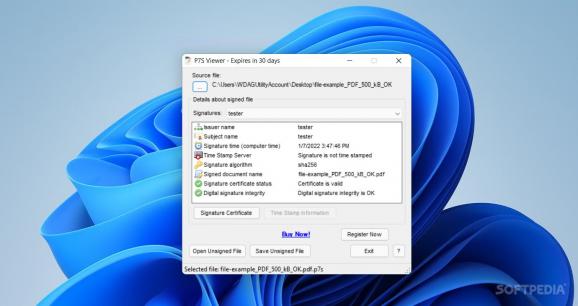A simplistic tool for viewing details about digital certificates and signing details, compatible with P7S, P7M, and CSM signed documents. #Digital Signature Details #Certificate Viewer #P7S Viewer #Signature #Certificate #Document
For those who work with instruments such as digital files and documents, having instruments at hand that allow you to thoroughly inspect your signed files is essential. P7S Viewer is an app that lets you see details about digitally signed and encrypted files, and mainly about P7S items.
P7S Viewer enables users to target individual, digitally signed files, and see details about them. Plus, if a file has been signed multiple times, you can see all the signature instances and information about each occurrence.
This application lets you see a file's signature certificate, meaning it lets you see the certificate used for signing a certain item.
Digital signatures ensure, securely, the validity of someone's identity, for example. What does that mean? Depending on the case, you can associate a private key with a public one, and add/associate an identity with the key.
However, usually, certificates have to be issued by a recognized authority that is defined according to a user's operational context. For example, to digitally sign a document within your organization, you must use a valid certificate issued by your company (that validates your identity).
Often stored in bundles, different certificates have different structures, contents, and uses. Generally, signed transactions or files contain information about the signing certificate and entities who have validated an identity.
This desktop viewer supports three types of signed files: P7S, P7M, and CMS.
P7S is a data file type that can typically be opened by email management clients or platforms. It contains messages/emails that are encrypted and signed. Similar to P7S, P7M represents electronic messages with sensitive data and attachments, also encrypted and digitally signed.
Last but not least, CMS (stands for Cryptographic Message Syntax) is also supported by P7S Viewer. With a wider spread and adoption than the other two file formats, CMS is used in cryptography to digitally sign and encrypt various types of digital content.
As such, P7S Viewer lets you upload a file and see to whom the digital signature belongs; e.g., the issuer's name and subject (the issuer can be an individual or an organization), and other details about the digital signature, such as the encryption algorithm, the certificate's status, the name of the signed file, time stamp, and the time and date of the signature.
P7S Viewer 10.1
add to watchlist add to download basket send us an update REPORT- runs on:
-
Windows 11
Windows Server 2022
Windows Server 2019
Windows Server 2016
Windows 10 32/64 bit
Windows Server 2012 R2
Windows Server 2012
Windows 8 32/64 bit
Windows 7 32/64 bit - file size:
- 2 MB
- filename:
- P7SViewer.msi
- main category:
- Office tools
- developer:
- visit homepage
7-Zip
Windows Sandbox Launcher
Zoom Client
calibre
IrfanView
Bitdefender Antivirus Free
Microsoft Teams
Context Menu Manager
ShareX
4k Video Downloader
- Context Menu Manager
- ShareX
- 4k Video Downloader
- 7-Zip
- Windows Sandbox Launcher
- Zoom Client
- calibre
- IrfanView
- Bitdefender Antivirus Free
- Microsoft Teams