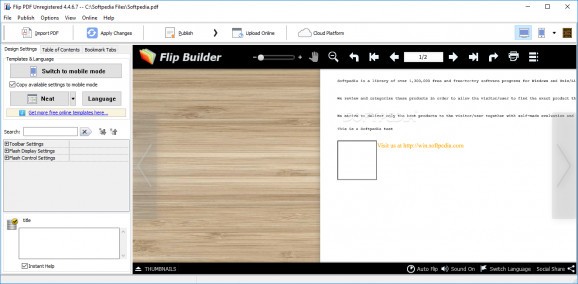Apply watermarks (text and images), add page number, trigger event after printing, select page layout and select render engine for conversion. #Virtual printer #Design flipbook #Flipbook printer #Printer #Design #Designer
A-PDF Flip Printer is basically a virtual printer which can be used either online or offline and, with it, flash flipping books can be created
Applying a watermark is the first page recommended by the application and there are three options here: adding text, images or both. More so, changes can be set for each of them and there are plenty options to choose from. When we talk about text, almost everything can changed from default, such as name, its content, layout and effect, properties (font, size, style and color), and margins (top, bottom, left and right).
The image watermark is filled with options, as well. From the name and its properties (width and height, fit to margins or stretch to margins), effect (opacity), degrees of rotation to whether or not to use it as background. Same as the text watermark, the margins of the image can be set as well and all can be measured in inches, millimeters and points.
Page number is something that can be added to the output file. It has three different types and the position, prefix, font, size and color can be set as well.
A nice addition to the program is the possibility to start another application after the printing is completed. It’s good for when something remained on the to-do list. Besides this, the page layout is another part which could be useful, splitting the page into a maximum of 16. Afterward, select the gutter size (inch) and order (horizontal and vertical) and the margin from 0 to 4.5 inches, for each side of the page (top, bottom, left and right).
Zooming is important, helps focus on what exists on each page but here can be found an option, called “Zoomed View’, which is effective for the times when quality could be an issue. After going through these steps, a render engine has to be selected for the conversion (SWF, GPL Ghostscript or Inner Library).
In conclusion, Flip Printer Option is an application which ran well during our tests, offers plenty of watermarks (text and pictures), all with many options for setting. Beside this, giving the possibility to split the page in up to 16 equal parts is a plus and, by setting to open another program after the printing is completed, means you won’t forget what you have to do next.
A-PDF Flip Printer 4.4.6.7
add to watchlist add to download basket send us an update REPORT- runs on:
-
Windows 10 32/64 bit
Windows 2003
Windows 8
Windows 7
Windows Vista 32/64 bit
Windows XP
Windows 2K - file size:
- 76.7 MB
- filename:
- flip-pdf.zip
- main category:
- Office tools
- developer:
- visit homepage
4k Video Downloader
Zoom Client
IrfanView
calibre
Microsoft Teams
Bitdefender Antivirus Free
ShareX
Windows Sandbox Launcher
Context Menu Manager
7-Zip
- Windows Sandbox Launcher
- Context Menu Manager
- 7-Zip
- 4k Video Downloader
- Zoom Client
- IrfanView
- calibre
- Microsoft Teams
- Bitdefender Antivirus Free
- ShareX