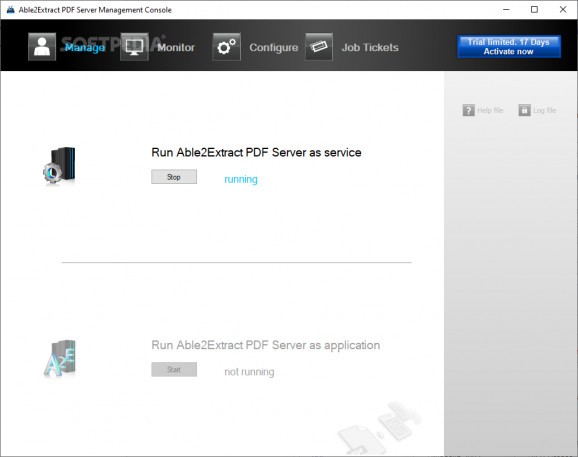Designed for large enterprises, this application provides a server-side PDF converter to various formats, without user intervention. #PDF converter #Convert PDF #PDF extractor #PDF #Converter #Extractor
The advantages of the PDF format are well known and that is why this file type is widely used when dealing with official documents and, generally, business-related digital paperwork. While documents are usually saved as PDFs, converting PDFs to other formats is needed just as often, for various reasons. That is where Able2Extract PDF Server comes in, providing an automated server-side solution for converting PDF documents in batch to different formats.
One of the most important advantages of Able2Extract PDF Server is that it can be accessed by multiple users simultaneously, which makes document management inside the organization much easier.
The application can handle both native and scanned PDF files, integrating powerful OCR capabilities that allow text extraction and in-text searching. It supports a plethora of output formats, including Office documents (Excel spreadsheet, editable Word files, PowerPoint presentations), HTML, AutoCAD files, graphics (BMP, GIF, JPEG, PNG, TIFF), text and XML files, and the list is not over.
The Management Console of Able2Extract PDF Server is where you can configure its settings and manage the server. It works both as an application and a Windows service, which you can turn on or off with a click.
The default configuration is usually enough to meet a user’s needs. It includes a list of watched folders for each conversion type, while also allowing you to apply file filters and custom settings, as set in a conversion ticket file of your choice. Conversion tickets include detailed instructions for converting between PDF and another format, addressing issues such as fonts and symbols, word spacing, OCR-related settings, page setup options (margins, headers and footers, graphics integration), and so on. In other words, Able2Extract PDF Server is able to generate completely formatted spreadsheets or other Office documents.
Aside from local folders, Able2Extract PDF Server can also actively monitor email accounts for Microsoft Exchange or other POP3 accounts.
Able2Extract PDF Server delivers a convenient solution to managing documents inside your organization, regardless of its size. It supports concurrent users and allows administrators to deploy simple interfaces to end users, which allows them to quickly submit PDF files to the server for conversion via custom job tickets.
Able2Extract PDF Server 3.0.14
add to watchlist add to download basket send us an update REPORT- runs on:
-
Windows Server 2019
Windows Server 2016
Windows 10 32/64 bit
Windows Server 2012
Windows 2008 32/64 bit
Windows 2003
Windows 8 32/64 bit
Windows 7 32/64 bit
Windows Vista 32/64 bit
Windows XP 32/64 bit - file size:
- 58 MB
- filename:
- InstallAble2ExtractPDFServer.exe
- main category:
- Office tools
- developer:
- visit homepage
calibre
ShareX
7-Zip
Zoom Client
Microsoft Teams
Bitdefender Antivirus Free
Windows Sandbox Launcher
IrfanView
4k Video Downloader
Context Menu Manager
- IrfanView
- 4k Video Downloader
- Context Menu Manager
- calibre
- ShareX
- 7-Zip
- Zoom Client
- Microsoft Teams
- Bitdefender Antivirus Free
- Windows Sandbox Launcher