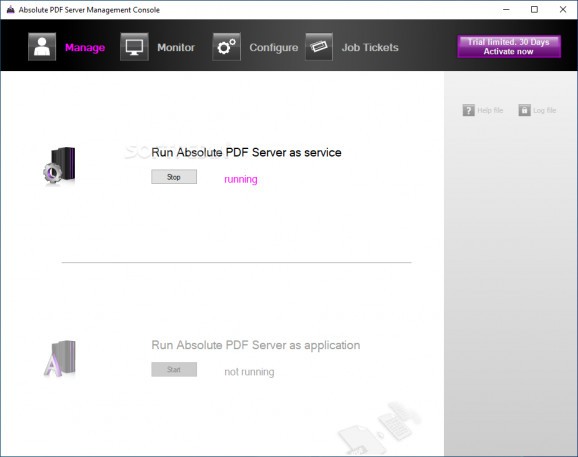A server-side PDF manager that can convert and create large numbers of documents, providing a convenient solution for organizations. #Automatic PDF creation #Automatic PDF converter #Create PDF #PDF #Server #Automate
The advantages of the PDF format are well known so it's only natural to opt for it when handling important business-related documents. Organizations deal with hundreds of printable files and documents so managing them is no easy task. Having that in mind, Absolute PDF Server provides a server-side solution that automates PDF creation and conversion at enterprise-level.
The server’s activity is controlled via a management console. This is, in fact, an administration dashboard that helps users start and stop the server and manage its configuration. Absolute PDF Server can run both as a service and as an application, depending on your preferences.
The configuration file is displayed in tree-view, enabling users to choose, modify and control its functioning parameters. Absolute PDF Server can monitor folders in real time, allowing users to define conversion-specific parameters such as the input and the output folder, custom file filters, the directory to host files that failed to be converted automatically, and so on. Microsoft Exchange and POP3 e-mail accounts can also be monitored for files, saving a lot of time dedicated to downloading and converting attachments.
It’s not just the general configuration that users have to take care about. They can create and manage so-called conversion tickets, which include specific details on how the PDF files in the input directory will be converted to other available formats, and viceversa. These instructions refer to used fonts, characters, symbols, word spacing, margins, headers and footers, image alignment and placement – practically, almost everything needed to generate ready-to-use documents.
Once configured to fit the enterprise’s needs, Absolute PDF Server can handle processing hundreds of printable documents, converting them to PDF format. Moreover, it can convert native PDFs and scanned images are turned into editable documents (Word or Excel) and saved on the local server or workstation. In other words, the application also features built-in OCR capabilities.
The application can generate outputs other than Office and OpenOffice documents. It features automatic conversion to HTML, AutoCAD files, text, XML or graphic file formats (JPEG, GIF, PNG, etc.). Regular PDF can be turned into searchable PDFs.
An application such as Absolute PDF Server can prove a real time saver in an organization that has to deal with hundreds of digital documents. And, as a plus, there is no limit on the number of users for the Absolute PDF Server, which makes it versatile enough to fit the requirements of all organizations, regardless of their size.
Absolute PDF Server 3.0
add to watchlist add to download basket send us an update REPORT- runs on:
-
Windows Server 2016
Windows 10 32/64 bit
Windows Server 2012
Windows 2008 32/64 bit
Windows 2003
Windows 8 32/64 bit
Windows 7 32/64 bit
Windows Vista 32/64 bit
Windows XP 32/64 bit - file size:
- 68.6 MB
- filename:
- InstallAbsolutePDFServer.exe
- main category:
- Office tools
- developer:
Context Menu Manager
IrfanView
4k Video Downloader
calibre
Microsoft Teams
Zoom Client
ShareX
7-Zip
Windows Sandbox Launcher
Bitdefender Antivirus Free
- 7-Zip
- Windows Sandbox Launcher
- Bitdefender Antivirus Free
- Context Menu Manager
- IrfanView
- 4k Video Downloader
- calibre
- Microsoft Teams
- Zoom Client
- ShareX