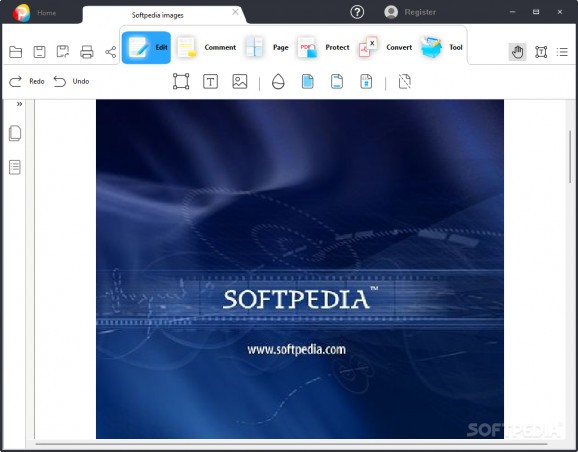A clean, intuitive PDF manager sporting multiple functions such as annotation, document creation, conversion and password protection. #PDF manager #Convert PDF #Edit PDF #PDF #Viewer #Editor
AmindPDF is a PDF manager with a lost of features to take advantage of. Is there something new to this app that the competitors did not think about? It does not appear so, but if you are tired of the same old program and want to try a new one, this application can satisfy that need.
AmindPDF comes with an aesthetically-pleasing UI, and that is an aspect that cannot be denied. The program score points for organization as well. Secondary functions like open, save, print, zoom, etc. have less-colorful icons, and their placement flank the main features, which come with superior graphical depiction and occupy the center of the toolbar.
Each main function is in fact a menu containing various tools, all displayed on a secondary toolbar. The preview pane is large and clear, and the left-side menu allows for PDF selection, page shuffling, and catalog inspection.
First things first, AmindPDF is a document editor. Adding text, images, watermarks, background styles headers, and footers are some of the arrows in the quiver. For commenting purposes, the tool lets you highlight, underline, and strikeout text, as well as add notes in various geometrical shapes.
Those looking to protect their work can add a password or a signature to their PDF. Moreover, converting to DOC/DOCX, PPT XLS, and several image formats is also possible. Finally, an OCR tool, a compression function, and a split/combine perk can be taken advantage of at any time.
ArminPDF is a relatively complex and powerful PDF manager. Its clean interface and a hefty collection of tools make this program not only a decent alternative to what the competition has to offer, but it could also serve as a launching pad for users who are just starting their journey on how to deal with PDF documents.
AmindPDF 3.3.0.1213
add to watchlist add to download basket send us an update REPORT- runs on:
-
Windows 11
Windows 10 32/64 bit - file size:
- 12.4 MB
- filename:
- AmindPDF_Setup.exe
- main category:
- Office tools
- developer:
- visit homepage
Zoom Client
7-Zip
IrfanView
Microsoft Teams
Bitdefender Antivirus Free
calibre
4k Video Downloader
ShareX
Context Menu Manager
Windows Sandbox Launcher
- ShareX
- Context Menu Manager
- Windows Sandbox Launcher
- Zoom Client
- 7-Zip
- IrfanView
- Microsoft Teams
- Bitdefender Antivirus Free
- calibre
- 4k Video Downloader