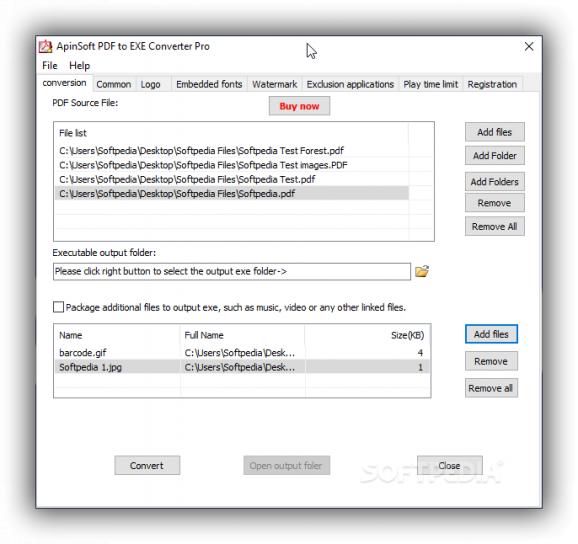Convert PDF files to professional standalone self-running EXE files in just moments with this software, easy-to-use and headache-free. #PDF to EXE #PDF conversion #EXE builder #PDF2EXE #Converter #Executable
Some users see a PDF document with the EXE extension, and they are instantly thinking about a virus. Yet, it's true that most viruses are packed as executable files, and noticing a PDF with those characteristics may trigger one's fear of damaging the computer. However, a PDF can be converted to an executable file without containing a threat. How so? Well, there are application such as ApinSoft PDF to EXE Converter Pro, that turn documents into EXE in order to protect their contents or impose certain limitations.
The application is able to handle bulk conversion, so don't hesitate to add as many files as you wish. Besides, the conversion tab allows you to add package additional files at the same time. Music, images, or any other type of file can be package into a single EXE. After you're done with adding all the necessary items you can hit the convert button, but it would be a wise decision to check out the other tabs as well, as they are providing lots of option that can positively alter and reinforce your documents.
The program's toolbar is pretty rich and has many features that can help one create the perfect executable PDF. Firstly, you should be considering add a file name, and deciding if you wish to allow for a full screen installation, or enable/disable the printing feature. These actions can be done from the Common tab, along with opening a specific site once the PDF is closed.
Moving forward, you can add logs, embedded fonts and watermarks to your PDFs. Each of these features help with customizing and adding a shallow level of protection yo the document. Also, you can decide to add an expiry condition to a document, which renders it unreadable after let's say 30 days, or if it was read for a number of times. In short, you can create a demo or trial version of your files.
ApinSoft PDF to EXE Converter Pro is not an application aimed towards the day-to-day suer, but mostly towards content creators who need to share their work and then later monetize it, thus making an EXE file will ensure that the contents will render themselves unreadable or unusable.
ApinSoft PDF to EXE Converter Pro 4.1.2.1
add to watchlist add to download basket send us an update REPORT- runs on:
-
Windows 11
Windows 10 32/64 bit
Windows 8 32/64 bit
Windows 7 32/64 bit
Windows Vista 32/64 bit
Windows XP 32/64 bit - file size:
- 4.7 MB
- filename:
- apinPDFtoEXEProsetup.exe
- main category:
- Office tools
- developer:
- visit homepage
Microsoft Teams
7-Zip
ShareX
Windows Sandbox Launcher
calibre
Bitdefender Antivirus Free
4k Video Downloader
IrfanView
Context Menu Manager
Zoom Client
- IrfanView
- Context Menu Manager
- Zoom Client
- Microsoft Teams
- 7-Zip
- ShareX
- Windows Sandbox Launcher
- calibre
- Bitdefender Antivirus Free
- 4k Video Downloader