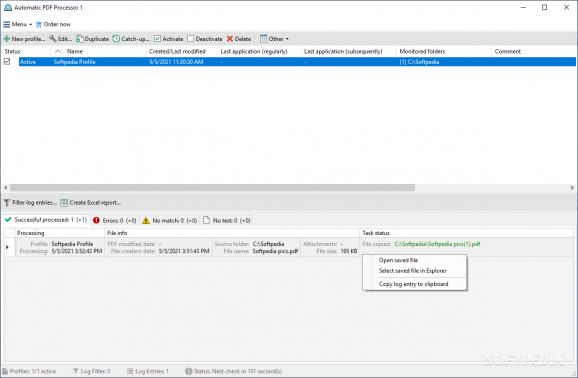This handy software utility helps you automate a wide range of operations involving your PDF files, so you can save time and effort. #Rename PDF #Print PDF #PDF Printer #Rename #Move #Automate
Any office work involves dealing with documents, emails, attachments and manually extracting then moving them to pre-defined folders.
Automatic PDF Processor aims to help you speed up some of these actions by automatically extracting attachments and moving the PDF files to directories you choose, without you needing to actually complete any additional task.
Before you can start actively managing your documents, you need to take some time and set up some profiles that match your requirements.
When configuring a new profile, you need to assign it a relevant name and you can even choose a color that will make it easy to spot when examining the logs.
Depending on your necessities, you can create complex profiles, with multiple integrated tasks, or simple ones, with one a single action to be performed. Regardless of the profile type, you need to begin by adding items to the list of monitored folders.
You can copy, split or rename PDF files according to the rules you establish, as well as print the documents and configure some additional parameters: page range, auto-rotate pages, auto-center content, or size.
Moreover, you can move files that do not match your criteria to a certain directory, along with documents without any text.
You can also set Automatic PDF Processor to send notifications to a specified email address when a job has been completed successfully or if an error was triggered. Also, you can make sure the application only processes files on certain days and work schedules.
To sum things up, Automatic PDF Processor can help you save time you would otherwise need to spend by manually moving PDF documents to their correct folders, while also keeping you constantly updated on the jobs' status by sending you regular email messages.
What's new in Automatic PDF Processor 1.31.5:
- For the tasks 'Split' and 'Make searchable', a note has been added that an additional profile is required for the individual further processing of documents (e.g., for renaming by file content).
Automatic PDF Processor 1.31.5
add to watchlist add to download basket send us an update REPORT- runs on:
-
Windows 11
Windows 10 32/64 bit
Windows 8 32/64 bit
Windows 7 32/64 bit - file size:
- 130 MB
- filename:
- app-setup.exe
- main category:
- Office tools
- developer:
- visit homepage
Bitdefender Antivirus Free
ShareX
Microsoft Teams
7-Zip
Context Menu Manager
calibre
Zoom Client
4k Video Downloader
Windows Sandbox Launcher
IrfanView
- 4k Video Downloader
- Windows Sandbox Launcher
- IrfanView
- Bitdefender Antivirus Free
- ShareX
- Microsoft Teams
- 7-Zip
- Context Menu Manager
- calibre
- Zoom Client