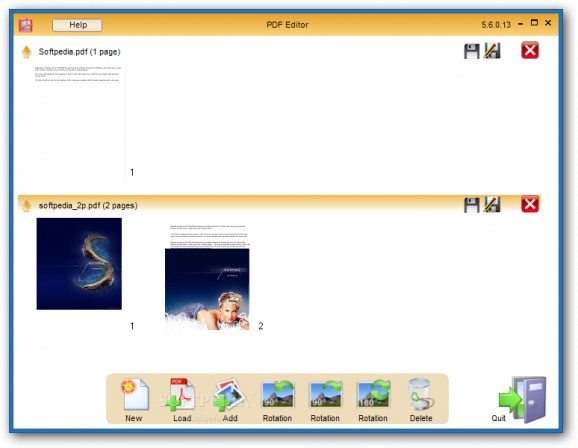Load one or more files, merge them together or split a bigger document, add images and edit each page with the help of this simple, but powerful application #Edit PDF #Manipulate PDF #PDF Modifier #PDF #Manipulate #Editor
Working on a computer doesn't make your work fully secured, but it's done faster and more efficiently. Regarding text, documents are found under different formats, with a professional approach on management and distribution being PDF. You need specialized applications to access and edit such files, with a suitable environment for these tasks being PDF Editor.
After a short and uneventful setup process you can go ahead and see what the application is all about, although the element of surprise vanishes thanks to the intuitive name. This is exactly what you'll be able to accomplish, with one of the first steps being to choose the files you want to modify.
The interface is pretty simple, with all tools you get to work with cleverly stored in a toolbar fitted with intuitive icons. Most of the space is your canvas, where you can easily drag PDF files if you don't find the open dialog to your liking.
Each document you load is displayed with a large thumbnail that gives you a preview of content, with delimiters letting you handle them individually. This is because batch processing is cleverly implemented in the app's set of features.
All pages within a document are all enlisted in the parent category and you have full control over them. In other words, you can grab and move them between documents to create a single PDF document from external pages, but this also applies to arranging items within a document. Flexibility is greatly enhanced by image file support that lets you attach JPG, PNG, BMP and TIF to your projects.
The set of features extends beyond arrangement, merging and splitting documents. Double clicking on a page brings up a new window packed with a neat variety of options. Stored in categories, you get to manage stamps, notes, text, rectangles, signatures and marks.
However, practicality is slightly questionable, not because you can't do much, but tools are rather difficult to use even after some time spent accommodating. Each value and parameter needs to be set in the menu before placing the actual object, otherwise you need to repeat the process, because of the lack of any post-editing functions.
Taking everything into consideration, we can say that PDF Editor is a small but powerful application with which you can create complex PDF documents from multiple similar files or images. Editing is a little rough, but the scale is tipped more in the app's favor thanks to the clever design and implementation of features.
PDF Editor 5.6.0.13
add to watchlist add to download basket send us an update REPORT- runs on:
-
Windows 8 32/64 bit
Windows 7
Windows Vista
Windows XP - file size:
- 13.6 MB
- filename:
- FreePDFEditor.exe
- main category:
- Office tools
- developer:
- visit homepage
Context Menu Manager
Windows Sandbox Launcher
7-Zip
calibre
Microsoft Teams
ShareX
4k Video Downloader
Bitdefender Antivirus Free
Zoom Client
IrfanView
- Bitdefender Antivirus Free
- Zoom Client
- IrfanView
- Context Menu Manager
- Windows Sandbox Launcher
- 7-Zip
- calibre
- Microsoft Teams
- ShareX
- 4k Video Downloader