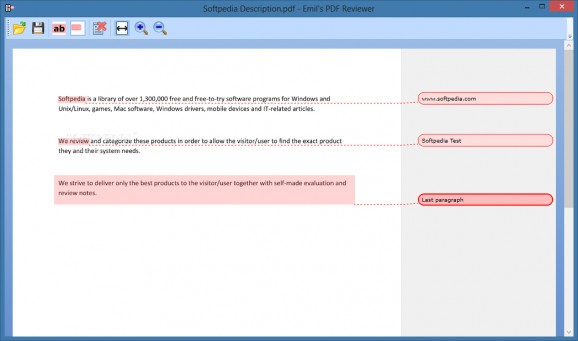Easily add comments to PDF documents in balloons on the margins to describe words or phrases, make observations or point out mistakes #Annotate PDF #PDF comment #Review PDF document #Annotation #Comment #Review
Emil's PDF Reviewer is a clean and intuitive application you can use to add notations to PDF documents to explain various parts of the text, make observations or fix mistakes made by the author. It comes in handy for teachers and editors.
The tool gets quickly installed on the computer. Its interface is represented by a typical window with a minimalistic appearance, whose toolbar facilitates access to all options put at your disposal.
PDF documents can be opened using the integrated file browser or by dropping them in the main window while exploring disk directories in a file navigator.
You can scroll pages with text and graphical elements, as well as create highlights over the text you want to add comments for, using the mouse cursor to click and drag.
The software tool creates a semi-transparent balloon on the right margin of the document, which points to the highlighted text using dotted lines. You can add comments inside these balloons without worrying about the character count, since the balloon automatically expands to wrap words.
It's possible to revisit existing comments for editing and draw rectangles over any part of the page to leave notes for. Plus, you can delete selected notes by clicking the corresponding balloon, zoom the document to fit the window width, as well as zoom in and out.
Modifications are not automatically applied to the original PDF doc, so it's not necessary to create backups before using this program. Instead, you can overwrite the source or create a new file by just indicating the saving directory and file name. Lastly, it's important to mention that the comments in the PDF file appear exactly as they are shown in Emil's PDF Reviewer.
Taking into account its clean interface and intuitive options, Emil's PDF Reviewer comes in handy for all users looking for a quick and effective method of adding personalized comments to PDF documents. CPU and RAM usage was low in our tests.
Emil's PDF Reviewer 0.2.1
add to watchlist add to download basket send us an update REPORT- runs on:
-
Windows 8 32/64 bit
Windows 7
Windows Vista
Windows XP - file size:
- 12.8 MB
- filename:
- PdfReviewerSetup-0.2.1.exe
- main category:
- Office tools
- developer:
- visit homepage
ShareX
7-Zip
calibre
Microsoft Teams
Bitdefender Antivirus Free
Zoom Client
Context Menu Manager
4k Video Downloader
Windows Sandbox Launcher
IrfanView
- 4k Video Downloader
- Windows Sandbox Launcher
- IrfanView
- ShareX
- 7-Zip
- calibre
- Microsoft Teams
- Bitdefender Antivirus Free
- Zoom Client
- Context Menu Manager