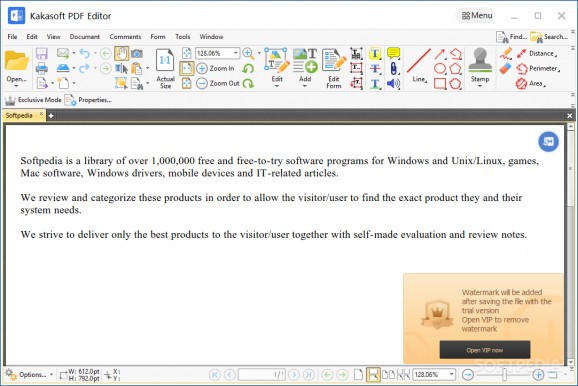A feature-packed application for viewing the contents of your PDFs, as well as applying multiple types of modifications and adjustments. #PDF Viewer #PDF Editor #Sign PDF #Viewer #Stamp #Signature
Considering how popular the PDF format is, it makes sense to have numerous editing solutions at your disposal, and the aptly called PDF Editor is one of these options.
This application comes with a clean and user-friendly appearance, and you can either create a new blank PDF file, or open existing files (you can select several documents and open them in tabs).
Alternatively, you can combine multiple files into a single one, and you are not limited to choosing only PDF files, as many formats are supported (such as XPS, BMP, GIF, DOC, JPEG, PCX, DOCX, PPT, RTF, XLS, XPS and so on). You can define the page range for each file, as well as the output format (PDF or TXT).
When using PDF Editor, you can not only adjust the zoom level or enter full-screen, but you can also enhance the document with new objects, like text, images or QR codes (you can customize them with our own information).
You can also go for freehand drawings or shapes, such as lines, circles, rectangles, polygons or arrows - you get complete control over the colors and line thickness for each drawn items.
When it comes to the editing part of the application, you can start by modifying existing paragraphs, erasing some of the objects or placing a stamp. You can create a sticky note annotation or embed a sound recording, as well as add a linked annotation to an attached file.
When dealing with comments integrated within the current PDF file, you can flatten them, summarize or export them all. You can overlay personalized text or graphic watermarks, add headers or footers, choose a background for your file and insert, replace or delete pages.
PDF Editor can meet all your needs in terms of modifying your PDF files, without it requiring you to be a tech-savvy user.
What's new in PDF Editor 2.0.0.4:
- Fixed a mini bug for win10
PDF Editor 2.0.0.4
add to watchlist add to download basket send us an update REPORT- runs on:
-
Windows 10 32/64 bit
Windows 2003
Windows 8 32/64 bit
Windows 7 32/64 bit
Windows Vista 32/64 bit
Windows XP 32/64 bit - file size:
- 61.6 MB
- filename:
- PDFEditor.exe
- main category:
- Office tools
- developer:
- visit homepage
Microsoft Teams
7-Zip
Windows Sandbox Launcher
Bitdefender Antivirus Free
4k Video Downloader
Context Menu Manager
ShareX
IrfanView
calibre
Zoom Client
- IrfanView
- calibre
- Zoom Client
- Microsoft Teams
- 7-Zip
- Windows Sandbox Launcher
- Bitdefender Antivirus Free
- 4k Video Downloader
- Context Menu Manager
- ShareX