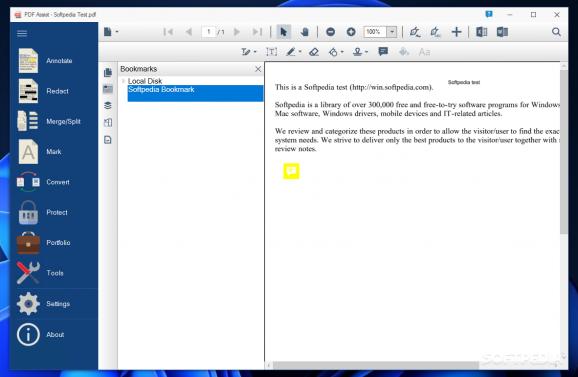Manipulate and edit any PDF file, merge, split and convert documents and protect their contents with the help of this simple application. #PDF editor #PDF converter #PDF viewer #PDF #Editor #Annotation
One of the most widely used file formats out there is PDF, due to its numerous advantages. Not that it is cross-platform, but it also is compact, secure and ensures graphic integrity, displaying the content exactly the same regardless of the device it is viewed on.
Manipulating PDF files requires dedicated tools and, aside from the popular names, there are also editors and viewers that might just catch our attention, given their feature set. PDF Assist is one example and reading on will surely explain why.
PDF Assist is a full-featured PDF manipulation tool that not only works as a PDF viewer, but also comes with options to annotate a document, organize pages, hide sensitive content or encrypt a file altogether, convert, merge and split PDF files. While not an editor, it comes with a plethora of other functions that might be of great help when dealing with content shared in PDF format.
The available annotation tools enable you to highlight important content in the text, underline, strikethrough and markup text sections. A generous collection of predefined shapes and stamps is available for you to overlay onto the document’s pages, while the free hand drawing tool makes it possible to draw the viewer’s attention to a particular area in the document. Moreover, sticky notes can be attached to the document to write down important observations, much like comments, but a bit more visible.
Sensitive content inside a PDF file can be redacted and completely removed, if needed. PDF Assist uses custom overlay text to automatically conceal common areas such as phone numbers, dates, NI numbers, tax references, and so on.
Not only can PDF Assist be used for manipulating the contents of a PDF file, but it also comes with options to work with the document itself. It features options to merge and split documents, as well as an integrated converter that comes with support for various other formats. You can use the latter to convert to and from PDF format.
Since sometimes PDF documents include images, developers of PDF Assist integrated an OCR module inside PDF Assist. This way, you can easily extract text from a document that only contains pictures, and save the output to PDF or text.
A few security-related functions are also available with PDF Assist. PDF documents can be encrypted and password-protected, while a text watermark is bound to protect intellectual property.
With a plethora of tools ready to use, PDF Assist delivers a comprehensive PDF document manipulation toolbox. There is more to it than described above, but you will have to download and install it to discover its full potential.
What's new in PDF Assist 2.2.7:
- Core components updated
- Various bug fixes
PDF Assist 2.2.7
add to watchlist add to download basket send us an update REPORT- runs on:
-
Windows 11
Windows 10 64 bit - file size:
- 158 MB
- filename:
- PDF_Assist.msi
- main category:
- Office tools
- developer:
- visit homepage
calibre
Context Menu Manager
4k Video Downloader
Microsoft Teams
IrfanView
7-Zip
ShareX
Windows Sandbox Launcher
Zoom Client
Bitdefender Antivirus Free
- Windows Sandbox Launcher
- Zoom Client
- Bitdefender Antivirus Free
- calibre
- Context Menu Manager
- 4k Video Downloader
- Microsoft Teams
- IrfanView
- 7-Zip
- ShareX