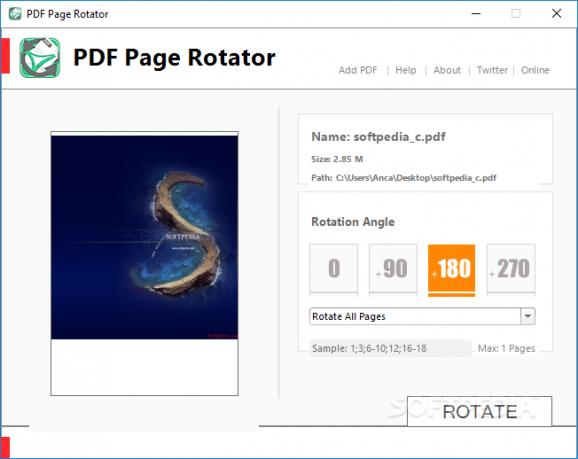Rotate PDFs with the help of this simplistic piece of software that lets you apply changes either to the whole document or to specific pages #PDF rotator #Rotate PDF #PDF editor #PDF #Rotate #Rotator
Usually, PDF viewers pack sine functionality letting you apply some changes here and there to the files you are exploring, including to the very content. You can thus make modifications to the text, remove or add pages, and so on and so forth.
PDF Page Rotator, however, is a tiny piece of software centered around a very particular task. You have probably guessed it just by reading its name, and you know it refers to its ability to rotate the pages of PDF documents.
This, in itself, it a pretty narrow purpose, truth be told, but let’s see how it manages to serve it. You need to start by selecting the PDF file you want to process. Unfortunately, batch tasks are not supported, so you need to handle each document in part.
Once you have done that, a preview of the original PDF is displayed, but given the fact that the program’s main window is not resizable, you might have trouble actually getting an accurate idea of what the file contains. You cannot zoom in or out of it, but the good thing is that you can take a look at all your document’s pages by scrolling down.
As said, the app was designed to rotate your PDFs. You can specify the rotation angle that best suits your needs, with 90, 180, and 270 being your options. Last but not least, you are asked to indicate whether you want to rotate all your PDF’s pages. If not, you can apply modifications only to specific pages or a range. Clicking the “Rotate” button is the last step you need to take, with the processed PDF being saved to a location of your choice.
PDF Page Rotator is an app that could use further development. While it does allow you to view your PDFs, it does not display the changes you apply before saving the file, and only limited interaction is allowed with the document. No issues were encountered during our tests, but it must be said that the program would probably have a hard time competing with other PDF tools on the market, given its flimsy set of features.
PDF Page Rotator 1.0.1.1
add to watchlist add to download basket send us an update REPORT- runs on:
- Windows All
- file size:
- 6 MB
- filename:
- PDF-Page-Rotator-Portable.zip
- main category:
- Office tools
- developer:
- visit homepage
calibre
Microsoft Teams
Zoom Client
4k Video Downloader
IrfanView
Bitdefender Antivirus Free
Context Menu Manager
Windows Sandbox Launcher
ShareX
7-Zip
- Windows Sandbox Launcher
- ShareX
- 7-Zip
- calibre
- Microsoft Teams
- Zoom Client
- 4k Video Downloader
- IrfanView
- Bitdefender Antivirus Free
- Context Menu Manager