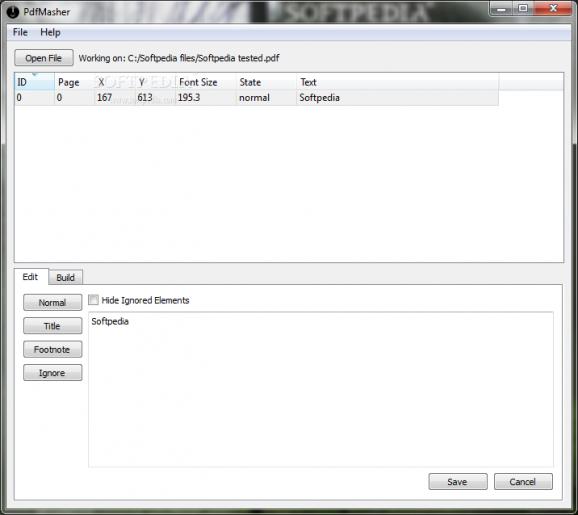Read electronic books from dedicated devices better by converting them from PDF to MOBI or EPUB with this simple, reliable application #Text converter #Text to HTML #PDF conversion #Text2html #PDF #Converter
Information kept on a PC is most likely found under different text file formats, with a popular, safe and commonly used one being PDF. It can store both text and images and most modern devices are capable of processing it. However, if you prefer using good old fashioned ebook reader formats, you can easily convert them from PDF with utilities like PdfMasher.
All you need to work with is stored in a simple main window, with little and vague visual representation of documents you load. These need to be imported only through the built-in open dialog, since drag and drop is not supported.
You need to make sure target PDF files only contain text because any image found in content is disregarded. Once your file is loaded and analyzed, switching from the table view to page display, shows you arrangement of text boxes on the page, with the possibility to set read order. This determines the layout in the resulting file.
A side panel, also equipped with two tabs, for editing and building, lets you make minor adjustments and view the actual grabbed text. You can easily ignore entire paragraphs at the press of a button, or have them placed as different elements like title, footnote or to fix.
The build tab is rather shallow and generates the result quickly. First of all, a markdown is created, which is nothing more than a plain TXT file with the text content. More post-processing options let you edit the fresh markdown, view it, as well as displaying the corresponding HTML file in your default web browser. For output, you can generate MOBI or EPUB files compatible with dedicated ebook readers, with additional fields for title and author.
Taking everything into consideration, we can say that PdfMasher is an easy, reliable way to quickly convert PDF books into formats better supported by dedicated ebook readers. It can get a little difficult to use, especially because of the plain layout, but the set of options is easy to understand and put in practice by anyone, regardless of experience.
What's new in PdfMasher 0.7.4:
- Removed the fairware dialog.
- Added a 64-bit build for Windows.
PdfMasher 0.7.4
add to watchlist add to download basket send us an update REPORT- runs on:
-
Windows 7 32/64 bit
Windows Vista 32/64 bit
Windows XP - file size:
- 16.9 MB
- filename:
- pdfmasher_win_0.7.4.exe
- main category:
- Office tools
- developer:
- visit homepage
calibre
Windows Sandbox Launcher
Zoom Client
IrfanView
Bitdefender Antivirus Free
4k Video Downloader
Context Menu Manager
7-Zip
ShareX
Microsoft Teams
- 7-Zip
- ShareX
- Microsoft Teams
- calibre
- Windows Sandbox Launcher
- Zoom Client
- IrfanView
- Bitdefender Antivirus Free
- 4k Video Downloader
- Context Menu Manager