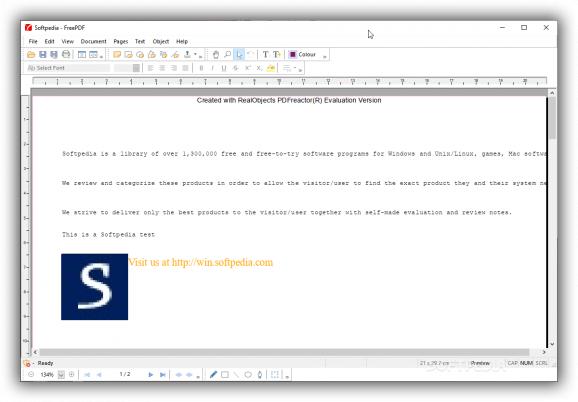A straightforward PDF application that helps you edit your content, rearrange pages and insert images or hand-drawn elements into your documents.. #PDF editor #Reorder PDF #Insert image #PDF #Edit #Re-order
When it comes to PDF, most of us already know what the format involves — text, images, pages, bookmarks — are all necessary elements that can be attributed to a PDF file. However, the tools that let us alter and reshape these files are still pouring in, underlining the fact that this extension was, is and will still be popular.
FreePDF is yet another application that brings forth ways of modifying, inserting or re-arranging contents from within a PDF document.
If you have reviewed your document and realized that some pages are not where they are supposed to be, you can quickly swap them and re-establish the order. To reach the re-order menu, go to Pages, from the toolbar, and look for the last entry.
The action is relatively simple, but if you don’t pay attention or read the help file you may not get the desired result. To re-arrange a page or a number of pages, you have to fill in the interval field (Current Location). Secondly, you have to choose the new location’s page and order. If you need to relocate page 3 where 4 is, you have to input 3 – 3 in Current Location, After in New Location and Page 4 in the last field.
Adding new images to your document may be the easiest thing to do with FreePDF. You just have to go to Objects > Image, and from there the process is organic. The inserted image can be fit to size and moved to any part of the page, even if it’s overlapping the text.
Besides the obvious viewer capability, FreePDF provides some less impacting features as well. For example, you can insert hand-drawn items, secure your documents by encrypting them and create annotations for fellow users.
FreePDF seems to be an ordinary PDF tool that offers its users the means to alter or improve their PDF documents without requiring too much effort. Regarding the stability, FreePDF behaved well during the testing stage and raised no issue regarding process comprehension or bugged areas.
FreePDF 3.0.8
add to watchlist add to download basket send us an update REPORT- PRICE: Free
- runs on:
-
Windows 11
Windows 10 32/64 bit
Windows 8 32/64 bit
Windows 7 32/64 bit - file size:
- 202 MB
- filename:
- freepdf2022.exe
- main category:
- Office tools
- developer:
- visit homepage
Windows Sandbox Launcher
Context Menu Manager
calibre
IrfanView
7-Zip
Bitdefender Antivirus Free
Microsoft Teams
Zoom Client
ShareX
4k Video Downloader
- Zoom Client
- ShareX
- 4k Video Downloader
- Windows Sandbox Launcher
- Context Menu Manager
- calibre
- IrfanView
- 7-Zip
- Bitdefender Antivirus Free
- Microsoft Teams