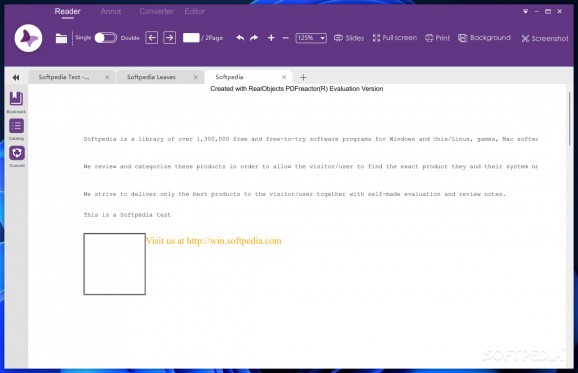Use this straightforward applcaition to read or view PDF documents, and use its annotation tools in order to modify their contents. #PDF reader #View PDF #PDF viewer #PDF #Reader #Viewer
PDF documents cannot be opened or viewed without a so-called reader or viewer. There are plenty of choices when it comes to PDF readers, and some of them are locked behind a paywall, while others are free to use. If you are trying to avoid paid software, a free tool like Speedpdf Reader might be exactly what you are looking for.
The application comes with a comprehensive interface and intuitive toolbar. Opening documents can be done by drag and drop, or by manual selection through the File Explorer. Loading multiple items is also supported. All your PDFs will be listed as tabs under the toolbar, similar to how a browser does it.
Once a file is loaded, you can zoom in and out, turn pages back and forth, and rotate them left and right. If you want to showcase a document, the Slides feature will surely come in handy. While in slide mode, one can use the directional keyboard arrows to move to other pages. If you left-click the screen, a small menu pops up, allowing you to change pages using the mouse or end the slide mode.
Changing the background theme is also possible. A large document might keep your eyes engaged for a prolonged time, and the default white background could strain some users' eyes. To avoid hurting its users, the application provides five eye-friendly background themes, including a night mode.
If you take a look at the toolbar, you'll see several menus like Reader, Annot, Converter, and Editor. The reader and annotator are available right away after running this installer. The converter and editor are separate tools, yet they'll be installed if you click their descriptions, and will work from the same UI.
As for the annotator, switching to its tab will provide you with additional options. For example, you can use a Pencil tool to draw a line over a document's contents or add notes or other text with the help of a text input feature. One can highlight or underline details, add lines or arrows to a PDF, or geometrical figures like rectangles and ellipses.
To summarize, Speedpdf Reader helps individuals view and annotate PDFs at will. While there might be some typos here and there, the application doesn't seem to have more serious issues or glitches. All documents are instantly loaded, and all available tools do their job according to their description. Recommended for anyone in need of a free-of-charge PDF viewer.
What's new in Speedpdf Reader 1.0 (1.0.0.5):
- Some typos in feature names have been fixed
- Added thumbnail function
- Added incognito browsing mode
- Toolbar, tab bar can be hidden or shown
Speedpdf Reader 1.0 (1.0.0.5)
add to watchlist add to download basket send us an update REPORT- PRICE: Free
- runs on:
-
Windows 11
Windows 10 32/64 bit
Windows 8 32/64 bit
Windows 7 32/64 bit
Windows Vista 32/64 bit
Windows XP 32/64 bit - file size:
- 33.5 MB
- filename:
- SpeedpdfInstall_Package_1.0.0.5.exe
- main category:
- Office tools
- developer:
- visit homepage
Windows Sandbox Launcher
7-Zip
Zoom Client
Bitdefender Antivirus Free
4k Video Downloader
IrfanView
ShareX
Microsoft Teams
calibre
Context Menu Manager
- Microsoft Teams
- calibre
- Context Menu Manager
- Windows Sandbox Launcher
- 7-Zip
- Zoom Client
- Bitdefender Antivirus Free
- 4k Video Downloader
- IrfanView
- ShareX