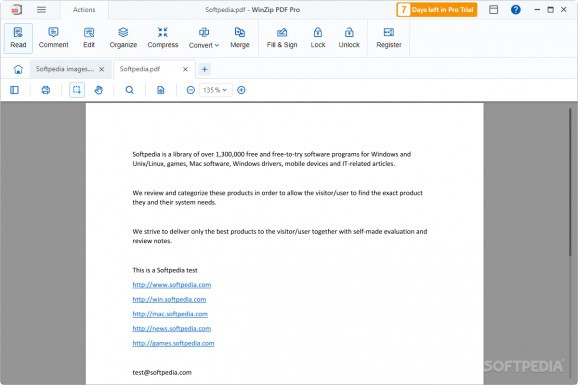A PDF utility that seeks to offer a one-stop solution for your documents: edit, organize, compress, merge, and sign them, and much more. #PDF Manager #PDF Editor #Modify PDF #PDF #Document #Manager
Documents are mostly distributed as .PDF files, and to properly manage them, you'll need a dedicated tool. Viewing them is no problem, and you can even use your browser for that. But when it comes to anything more, you'll have to look for a proper solution to help you go more in-depth.
WinZip PDF Pro is a tool meant to offer users more control over their PDF files. From viewing, to editing, organizing, compressing, merging, and other such functions, its developer seeks to offer a one-stop solution that encompasses all of your PDF needs — under one interface.
Users will be able to do a lot of things to their documents with this tool, and the interface is certainly very welcoming to all. You can effortlessly navigate through the app, and its functions are quite easy to maneuver: the tab-based design lends itself well to efficient workflows, where useful functions are all within reach, allowing users to go from an operation to another in just a few clicks.
As claimed in the beginning, users can view PDF documents, but they can also do some editing. Commenting, redacting, editing text, and even adding forms, are some of the features that are readily available in the first few tabs. Organizing also numbers among them, and this allows one to crop and manage the orientation of their documents' pages.
Through the options available under Convert, you'll be able to change the extension of your documents to a different one: conversions into Word, Excel, and PowerPoint are possible this way. Converting into an image extension, such as .JPEG and .PNG, is likewise available.
If you're having trouble with the size of your documents, then compressing them through the app might serve you well. You can go for a more aggressive compression algorithm, or stick with one that favors quality preservation.
Multiple documents can be merged into a single one via the Merge function. If you wish to keep them away from prying eyes, locking your PDF files could be a good idea. Before getting everything over with, you may want to sign the relevant documents: this can be done through the Fill & Sign option, implemented rather nicely.
WinZip PDF Pro can prove to be a reliable asset to your office needs, neatly blending into your workflows, and smoothing everything out: anything PDF-related can be handled here without problems, so users will find a lot to like.
WinZip PDF Pro 5.0.0.61
add to watchlist add to download basket send us an update REPORT- runs on:
-
Windows 11
Windows 10 32/64 bit
Windows 8 32/64 bit
Windows 7 32/64 bit - file size:
- 2.1 MB
- filename:
- wzpdfpro1.exe
- main category:
- Office tools
- developer:
- visit homepage
Context Menu Manager
Windows Sandbox Launcher
Zoom Client
IrfanView
ShareX
Bitdefender Antivirus Free
7-Zip
4k Video Downloader
Microsoft Teams
calibre
- 4k Video Downloader
- Microsoft Teams
- calibre
- Context Menu Manager
- Windows Sandbox Launcher
- Zoom Client
- IrfanView
- ShareX
- Bitdefender Antivirus Free
- 7-Zip