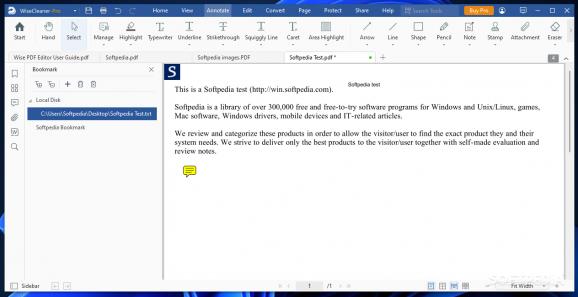A multi-tab editor for PDF files that allows you to create, convert, annotate, print and password-protect PDF documents with ease #PDF editor #PDF creator #PDF converter #PDF #Editor #OCR
Currently one of the most widely used file types in the world, PDF files are popular due to their support for images, 3D models and other types of data, as well as their enhanced security and accessibility properties. However, editing a PDF file or creating one requires a dedicated application and, unless you work with the well-known popular Adobe-signed tools, then a tool such as Wise PDF Editor is a good alternative to try out.
This application delivers not only a PDF editor that allows changing the content of a PDF file, but also a generous additional toolbox that turns it into a full-featured PDF toolbox.
Wise PDF Editor can be used for opening PDF files for viewing, while also allowing you to create new PDF files, annotate documents and translate text, convert PDFs to other formats, manage document page, share a PDF file via email and even handle document security by encrypting its content, singing it or applying watermarks onto the pages. In other words, there is almost nothing you cannot do with Wise PDF Editor when it comes to PDF files.
Thanks to the tab-based, well-organized interface, working with multiple documents at the same time is possible in Wise PDF Editor. Moreover, the Metro-like toolbar allows quick access to all the features, making the application accessible and user-friendly to everyone.
The PDF tool allows you not to only view PDF documents, but also edit their contents and even create a new PDF from scratch by using OCR to scan images. PDF files can also be created from images (including HEIC) and CAD files.
PDF documents can be edited with this application just like you would with any other text editor. Except scanned PDFs, which need to be processed using OCR beforehand, any document can be changed as you wish. Images and links can be inserted into the text, while the variate annotation toolbox allows you to make comments on PDFs, highlight text and make additional changes to mark out important text areas.
Wise PDF Editor also features PDF compression tools to reduce the size of your documents, file merging and splitting capabilities, as well as flexible conversion options that make it easier to get Office files, text files or HTML documents out of PDFs. Moreover, images, Office and HTML documents, Markdown and CAD files can all be converted to PDF format.
Document security is not forgotten or ignored. Wise PDF Editor allows you to watermark and sign your documents to protect intellectual property, and even encrypt PDF files to avoid unauthorized access to sensitive content.
Despite its name, Wise PDF Editor is far from being a simple editor for PDF files. Instead, it delivers a full-featured PDF file management tool that allows you to create, compress, convert, merge and split or annotate PDF files. There is more to discover in Wise PDF Editor than described above, so make sure you take it for a spin!
Wise PDF Editor 2.0.2.6
add to watchlist add to download basket send us an update REPORT- runs on:
-
Windows 11
Windows 10 32/64 bit
Windows 8 32/64 bit
Windows 7 32/64 bit - file size:
- 20.3 MB
- filename:
- WPDFSetup_2.0.2.6.exe
- main category:
- Office tools
- developer:
- visit homepage
ShareX
Zoom Client
Microsoft Teams
IrfanView
4k Video Downloader
calibre
7-Zip
Windows Sandbox Launcher
Bitdefender Antivirus Free
Context Menu Manager
- Windows Sandbox Launcher
- Bitdefender Antivirus Free
- Context Menu Manager
- ShareX
- Zoom Client
- Microsoft Teams
- IrfanView
- 4k Video Downloader
- calibre
- 7-Zip