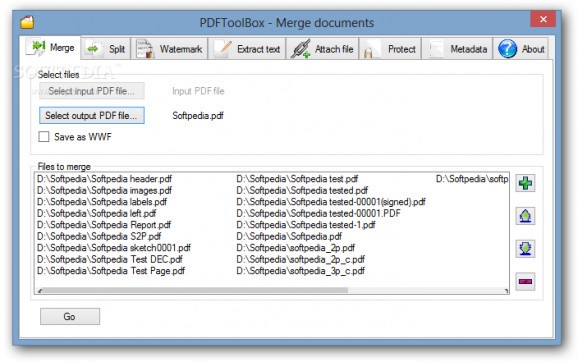Merge or split different PDF documents, extract text content or add extra layers of protection through passwords with this powerful set of tools #Merge PDF #PDF splitter #Add watermark #Merger #Split #Splitter
Text documents can hold anything from simple notes and journals to contracts or classified info. Amongst other formats, PDF is commonly used because of its great level of security and difficult way to extract or manage text. If you work with such files on a daily basis, then applications like PDFToolBox are sure to come in handy.
All you need to work with is cleverly fitted in a compact window that's split into several tabs so you don't feel overwhelmed by too many features. This makes accommodation a walk in the park, especially with the simple input/output method that only requires you to specify destination, as well as a name if the case applies.
The application comes with quite an impressive variety of management tools. As such, navigating through tabs lets you merge and split documents, add watermark, extract text, attach files, add an extra layer of security or modify metadata.
Needless to say that formats you work with are limited to PDF or TXT in some situations. Drag and drop is not supported, but this isn't a major issue considering picking files is part of the process and is easy enough as it is through the open or save dialog.
Most processes are similar, consisting of filling in a field with rules or files that correspond to the specific process. Merging lets you add different PDF files, while the split counterpart lets you select the pages to extract from the document.
Text extraction is even easier, with paragraphs automatically detected and displayed in a preview area. Sadly, the output file is only under the TXT format, which means all types of formatting are lost in the process. What's more, you can't insert text, but there's an option to attach files to the document, which is a decent alternative.
With security being a concern at all times, extra layers can be added, with one method being to put a watermark text over pages, with configurations for the string, size and color, but not option to set transparency level, orientation or to add a picture. Another method is through password protection, also letting you enable strong encryption, and whether or not to allow printing, modifying or copying.
Bottom line is that PDFToolBox is a powerful set of PDF editing and management utilities. However, it's missing one important element, namely a counterpart to add or edit existing text. If you manage to overlook this or it's of no importance, then it's sure to greatly enhance tasks that require PDF processing.
What's new in PDFToolBox 1.7.4885.31876:
- Much faster processing and fixed a nasty bug in watermark function
PDFToolBox 1.7.4885.31876
add to watchlist add to download basket send us an update REPORT- runs on:
-
Windows 8 32/64 bit
Windows 7 32/64 bit
Windows Vista
Windows XP - file size:
- 31.3 MB
- filename:
- Workaholic.PDFToolBox.exe
- main category:
- Office tools
- developer:
- visit homepage
Microsoft Teams
Zoom Client
Bitdefender Antivirus Free
calibre
Context Menu Manager
7-Zip
Windows Sandbox Launcher
ShareX
IrfanView
4k Video Downloader
- ShareX
- IrfanView
- 4k Video Downloader
- Microsoft Teams
- Zoom Client
- Bitdefender Antivirus Free
- calibre
- Context Menu Manager
- 7-Zip
- Windows Sandbox Launcher