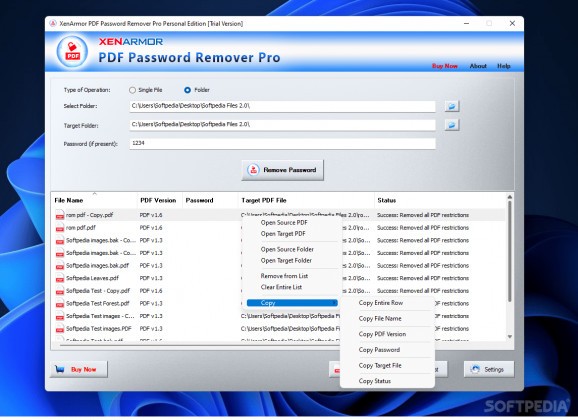This app allows you to instantly unlock your PDF file by removing the password and all restrictions like copy, edit, sign or print PDF file. #Password Remover #Remove Password #Unprotect PDF #Password #Remover #PDF
Protecting PDF documents from unwanted attention or restricting their features and accessibility is a procedure a user executes in order to protect their data. However, when you decide to add these protections to your PDF, you have to consider the time one must take to provide the credentials each time access to that document is required.
If you wish to remove said restrictions, yet Acrobat Reader is not available for the task, XenArmor PDF Password Remover Pro could be a matching alternative.
Due to its intuitive and simplistic interface, XenArmor PDF Password Remover Pro makes the restriction removal almost instant. Drag and drop single files inside the layout or use folders to facilitate batch jobs. Determine the output directory, provide the correct password, and click the Remove Password button.
If the combination matches, your documents will be then listed down in the preview area. This UI segment lets you employ the use of a context menu to ease access to their source locations, remove items from the list, or copy details like their name, version, status, or password to the clipboard. To clear out the whole list, clicking the Clear List button will do the trick.
A swift application like XenArmor PDF Password Remover Pro rarely sports an extensive settings collection. Besides settings suffixes for the output PDFs, one can also check for empty passwords, instruct the tool to remember the input password, enable the PDF context menu or disable multiple passwords (Folder mode only).
For the most part, XenArmor PDF Password Remover Pro is the type of utility individuals are looking for if they are limited by time or don't have access to a machine with Adobe Acrobat Reader installed. Also, it's worth mentioning that this particular program does not hack PDFs, nor crack their passwords without user input, so trying to force into PDFs would be a futile operation.
XenArmor PDF Password Remover Pro 5.0.0.1
add to watchlist add to download basket send us an update REPORT- runs on:
-
Windows 11
Windows 10 32/64 bit
Windows 8 32/64 bit
Windows 7 32/64 bit
Windows Vista 32/64 bit - file size:
- 6.1 MB
- filename:
- PDFPasswordRemoverPro_Personal_Edition_Trial_Version.zip
- main category:
- Office tools
- developer:
- visit homepage
Zoom Client
IrfanView
Microsoft Teams
4k Video Downloader
Windows Sandbox Launcher
Context Menu Manager
Bitdefender Antivirus Free
7-Zip
ShareX
calibre
- 7-Zip
- ShareX
- calibre
- Zoom Client
- IrfanView
- Microsoft Teams
- 4k Video Downloader
- Windows Sandbox Launcher
- Context Menu Manager
- Bitdefender Antivirus Free