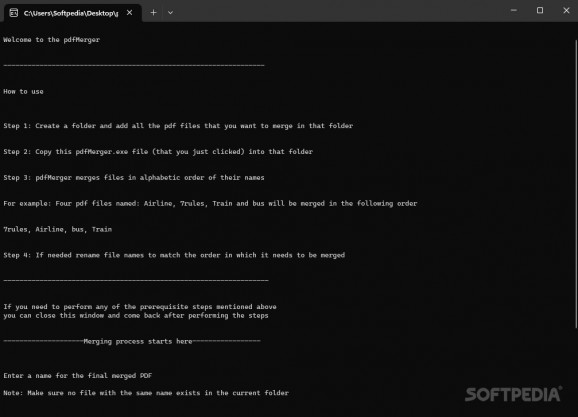Combine multiple PDF files organized in alphabetical order inside their current directory with the help of this free and open-source utility #Pdf merging #Combine files #Offline use #Pdf #Merging #Combine
With personal computers becoming widespread as their components’ price tags decrease and the accessibility of operating systems is enhanced thanks to the introduction and continued development of graphical interfaces, most of our daily tasks are subjected to the digitalization process and end up becoming increasingly convenient with each update.
In an attempt to streamline the file viewing and sharing process, Adobe introduced the Portable Document Format, which later became the open standard that is still used nowadays to preserve formatting, layouts and images across all platforms. One way of combining these files with ease is by employing programs such as pdfMerger.
Despite the rather locked-down nature of the standard, a variety of utilities have been developed along the years that allow users to make modifications to their documents without the need for format conversion. However, given the constantly growing number of features being tacked on to this type of apps, their development culminated with the current subscription-based landscape. This led to the creation of separate internet-powered web services that handle a myriad of functions in a fragmented fashion.
While their convenience level may be high enough for many users, those concerned with their privacy may be best served by the program at hand, which lets you combine multiple PDF files arranged in alphabetical order into a single one locally on your device by placing its executable inside the folder hosting the target items and typing a name for the newly generated document.
This particular way of merging them may come in handy for those who manually scanned personal documents using their printer, exported them in PDF format and wish to join them together to have an easier time sharing them further. Moreover, those with programming experience can modify the bundled raw Python script to make it suit their workflow and preferences, if necessary.
Whether the comprehensive and costly subscription-based document editing suites feel like overkill for your needs, or you simply want to ensure the sensitive data in your files does not get uploaded to free online-based services, pdfMerger may be the right solution for your use-case, given its offline functionality and portable form factor that ensures the safety of your documents.
pdfMerger 1.0
add to watchlist add to download basket send us an update REPORT- PRICE: Free
- runs on:
-
Windows 11
Windows 10 32/64 bit - file size:
- 5.7 MB
- filename:
- main.zip
- main category:
- Office tools
- developer:
- visit homepage
Microsoft Teams
calibre
Context Menu Manager
Windows Sandbox Launcher
Zoom Client
Bitdefender Antivirus Free
7-Zip
IrfanView
ShareX
4k Video Downloader
- IrfanView
- ShareX
- 4k Video Downloader
- Microsoft Teams
- calibre
- Context Menu Manager
- Windows Sandbox Launcher
- Zoom Client
- Bitdefender Antivirus Free
- 7-Zip