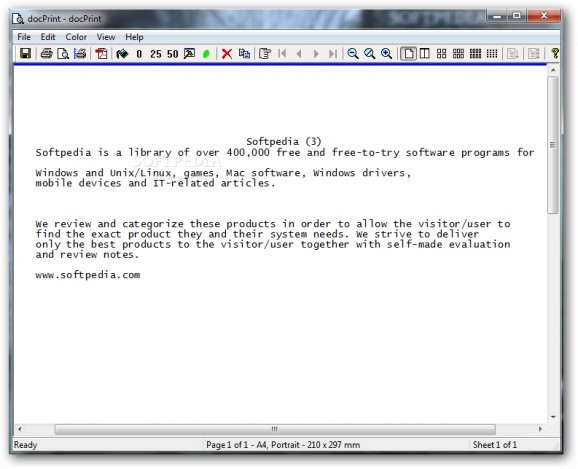Press the print button and save any printable web page, image, or document to a lot other file formats thanks to this practical utility #Document converter #Doc to pdf #Document printer #Printer #Print #Converter
If you’re not aware by now, printers are not only big, heavy machines that fill in pieces of paper with text and images, or summon plastic 3D versions of your video game characters. You might have seen the term virtual printer over the web, which is more or less a converter, just like Document Printer.
What a virtual printer does is actually trick your computer into redirecting the print function output through a custom funnel that in return provides a different file type than the income. It’s amongst the fastest and reliable file conversion methods out there, and after a short installation, Document Printer quickly convinces you.
To test out its functions, it’s enough to initiate a print function in any document, web page, or picture that’s equipped with a print button. If you didn’t set it as the default printer, you can easily choose it from the drop-down menu in the print prompt window.
Doing so brings up a new window, fitted with a bunch of controls. It lets you neatly set page orientation. Don’t worry if only the first page is displayed, because the default preview are only shows what comes out on one sheet of paper, letting you include more pages on a single sheet.
A small window also accompanies you in editing the page layout. It might not look like much, but it lets you configure several settings with a few mouse clicks, such as page border, number, start, margins, and even watermarks.
The editing counterpart isn’t fitted with much more other than viewing and navigation options. however, the true goodies are in the save dialog, which unveils the stunning array of file formats up for export. As such, you can save any printable file to common and rare image files, PDF, and Office documents, and a lot more.
Document Printer is a neat utility to have around if you use the print function one too many times. It’s pretty easy to integrate in your system, and even use, since most effort is required to initiate the print function. The layout designer might be a little confusing, but you can leave one active preset to use, or simply convert to a different file format.
Document Printer 5.0
add to watchlist add to download basket send us an update REPORT- runs on:
- Windows All
- file size:
- 14.3 MB
- filename:
- docprint_setup.exe
- main category:
- Office tools
- developer:
- visit homepage
Zoom Client
Microsoft Teams
Windows Sandbox Launcher
Context Menu Manager
4k Video Downloader
IrfanView
7-Zip
ShareX
Bitdefender Antivirus Free
calibre
- ShareX
- Bitdefender Antivirus Free
- calibre
- Zoom Client
- Microsoft Teams
- Windows Sandbox Launcher
- Context Menu Manager
- 4k Video Downloader
- IrfanView
- 7-Zip