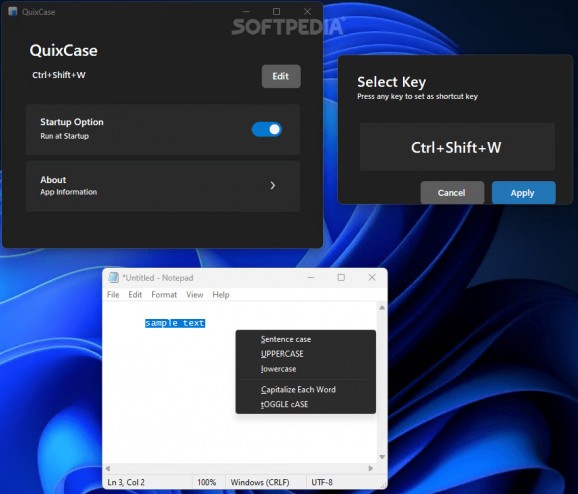Change certain words’ text case layout on-the-fly in any desktop application with the help of this free and open-source utility with custom hotkey support #Text case #Character case #Caps lock #Text #Character #Case
In most cases, the human specie manages to adapt to its environments and make the most of the available resources in the quest for efficient survival. However, when it comes to certain transitions that drastically change our lifestyles, some activities the likes of keyboard typing can take a considerable amount of time to improve, which is where QuixCase comes into play.
Thanks to the power of technology, an overwhelming majority of formerly manual tasks have been automated to increase efficiency in most domains. While in the past the limited processing power of yesteryear’s devices required us to adapt to their shortcomings, nowadays, it has become advanced enough to mold itself to our quirks.
As a result, instead of taking the time to manually rectify our mistakes, highly specific functionalities such as auto-correct on devices the likes of smartphone keyboards help us save time and maintain focus on the idea we are trying to flesh out in an almost seamless manner. For those looking for an in-between solution, the app at hand may be the right choice.
While many word processors and browser extensions offer varying degrees of granularity in terms of correcting mistypes on-the-fly, those who are still oscillating between the Shift and Caps Lock hotkeys in ways that affect the accuracy of their typing could use a more semi-automated solution.
With QuixCase, instead of having to change settings on a per-app basis, the program works as a universal overlay that allows you to select a word or paragraph and change its casing in order to correct accidentally capitalized letters in particular. Finally, to avoid clashing with other running programs’ default hotkey combinations, its activation shortcut can be customized at will.
If the word processor of your choice lacks certain editing features, and you wish to avoid incorporating data-hungry internet-powered add-ons in your workflows for correcting this specific type of mistake, QuixCase should get the job done with ease.
QuixCase 1.0.0
add to watchlist add to download basket send us an update REPORT- PRICE: Free
- runs on:
-
Windows 11
Windows 10 32/64 bit - file size:
- 630 KB
- filename:
- QuixCase.Portable.zip
- main category:
- Office tools
- developer:
- visit homepage
Windows Sandbox Launcher
IrfanView
calibre
7-Zip
4k Video Downloader
ShareX
Microsoft Teams
Bitdefender Antivirus Free
Context Menu Manager
Zoom Client
- Bitdefender Antivirus Free
- Context Menu Manager
- Zoom Client
- Windows Sandbox Launcher
- IrfanView
- calibre
- 7-Zip
- 4k Video Downloader
- ShareX
- Microsoft Teams