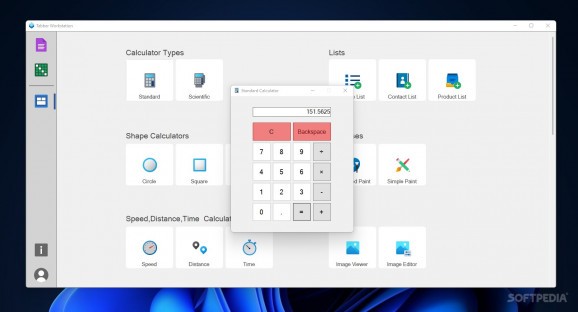This is an app that lives up to its name: calculate values, shapes, physics formulas, create to-do lists, paint, edit photos, manage spreadsheets and documents, and much more. #Office Tool #Manage Documents #Productivity App #Office #Productivity #Documents
Depending on the case, the term 'workstation' may have different connotations. Of course, the end user's expectations also play a role, in that one may initially think of elaborate server setups when such a term is mentioned.
When it comes to software, however, things get a bit different. Perhaps 'workstation' software may refer to tools for workstation management, or in this case, a versatile toolbox to help users in their science and office-related endeavors. Essentially, that is what Tabber Workstation is about: there's a lot to do here, from calculating math formulas, editing photos, creating to-do lists, writing documents and spreadsheets, and so on.
Right off the gate, the main interface does well to provide users with an overview of the program's capabilities: shape, speed, distance, and time calculators, canvases for painting, a viewer and an editor for photos, as well as an assortment of contact, product, and to-do lists.
Each of these functions works as you would expect: the calculators are simple, but effective to use, and the same is true for the painting functionalities. Think of the main interface as a sort of alternative to a few of Windows' basic functions, and you won't be disappointed.
The ability to create and manage lists can come in useful, but the rather utilitarian design of the lists themselves may be a tad primitive to those used to more modern-looking solutions.
In an effort to replicate the Microsoft Word and Excel experience to some degree, the program affords users the possibility to create and manage their documents and spreadsheets with ease.
The interfaces are rather familiar, if a bit simplistic. Nevertheless, the tools are usable, and will do the trick nicely when you do need them.
Tabber Workstation succeeds in providing users with a reliable means to manage their office work, as well as do some calculations and light photo editing and painting on the side. Thanks to the intuitive interface that houses a good number of utilities, such a program can be your trusty aide when it comes to schoolwork.
What's new in Tabber Workstation 2.0.0:
- Fluent, Professional UI
- Insert equations (Tabber Docs)
- Insert table (Tabber Docs)
- Advanced text styles (Tabber Docs)
Tabber Workstation 2.0.0
add to watchlist add to download basket send us an update REPORT- PRICE: Free
- runs on:
-
Windows 11
Windows 10 32/64 bit
Windows 8 32/64 bit - file size:
- 341 MB
- main category:
- Office tools
- developer:
- visit homepage
4k Video Downloader
IrfanView
Bitdefender Antivirus Free
ShareX
Microsoft Teams
calibre
Zoom Client
Context Menu Manager
7-Zip
Windows Sandbox Launcher
- Context Menu Manager
- 7-Zip
- Windows Sandbox Launcher
- 4k Video Downloader
- IrfanView
- Bitdefender Antivirus Free
- ShareX
- Microsoft Teams
- calibre
- Zoom Client