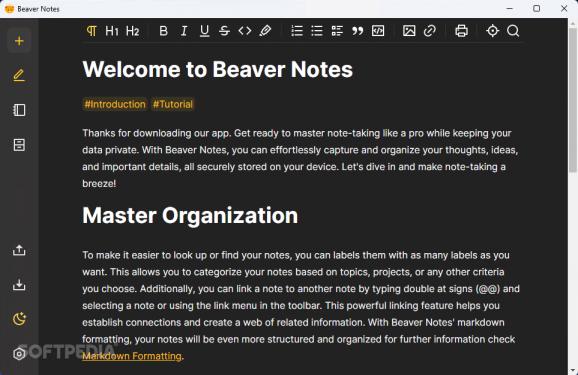Organize your course notes, journal entries and activity planner via this free and open-source word processor with cross-platform compatibility. #Note-taking app #Word processor #Offline editing #Note-taking #Word #Ext
In a world with unrestricted internet access, users are prone to experiencing the so-called “paradox of choice”, where the sheer number of utilities available may feel overwhelming for those seeking to find the perfect mixture of features and reliability in multiple domains. When it comes to note-taking, the safest option is to store data locally, which is where Beaver Notes excels from the get-go.
Given most web-based service providers newfound over-reliance on harvesting personal data for maintaining a steady flow of ad revenue, an increasingly higher number of people are becoming mindful of the risks they take when entrusting certain companies with a track record of misusing or not disclosing the type and amounts of personal details they collect for various purposes.
As such, applications with an openly available source code are rising in popularity due to their focus on fulfilling niche demands from tightly-knit communities and staying transparent in terms of their objectives and updates made to their client, and the app at hand is no exception.
When summoning the minimalist interface, users are greeted to a highly detailed introductory text serving as a practical example of what the app is capable of achieving. Students looking for accessible ways to summarize their course notes have formatting options at their disposal in the form of highlighting definitions and attaching relevant pictures to illustrate the outlined theoretical bits.
Programmers also benefit from the utility’s support for Markdown formatting, ensuring compatibility with a wide variety of languages and automatically assigning the appropriate color profiles for each specified element. Apart from the tag-based filtering system, both websites and notes themselves can be linked whenever extra references have to be made.
If you are on the lookout for a straightforward note-taking app that stores your data locally and provides a plethora of Markdown formatting options, Beaver Notes may be a solid choice considering its cross-platform clients and data exporting capabilities allowing you to transfer your digital notebooks manually, when necessary.
What's new in Beaver Notes 3.1.1:
- Update README.md by @Daniele-rolli in #153
- Add notification for import and export && add setting toggle menu bar visibility by @bigshans in #156
- Fix: fix image issues by @bigshans in #157
- Update README.md by @Daniele-rolli in #158
Beaver Notes 3.1.1
add to watchlist add to download basket send us an update REPORT- PRICE: Free
- runs on:
-
Windows 11
Windows 10 32/64 bit - file size:
- 83.6 MB
- filename:
- Beaver-notes.Setup.3.1.1.exe
- main category:
- Office tools
- developer:
- visit homepage
Windows Sandbox Launcher
Context Menu Manager
Bitdefender Antivirus Free
7-Zip
calibre
IrfanView
ShareX
Microsoft Teams
Zoom Client
4k Video Downloader
- Microsoft Teams
- Zoom Client
- 4k Video Downloader
- Windows Sandbox Launcher
- Context Menu Manager
- Bitdefender Antivirus Free
- 7-Zip
- calibre
- IrfanView
- ShareX