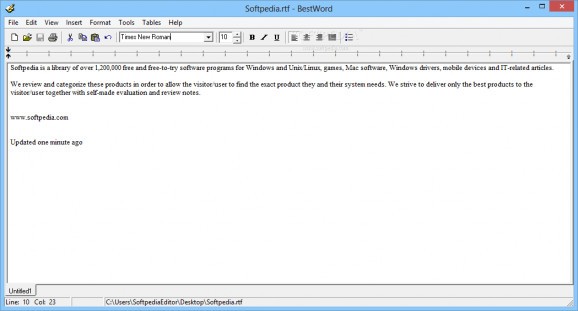A simple text processor that allows you to edit multiple documents at once, thanks to its tabbed interface and very low resource consumption. #Text Processor #Text Editor #Edit Text #Text #Process #Processor
Word processors are a necessary utility found on every computer, since much of the work you might do involves text files, including workplace-related tasks and homework assignments.
BestWord is a lightweight application that aims to offer you the basic tools for reading and creating text documents, while keeping the resource consumption at a minimum.
Working with multiple files is easy in BestWord, thanks to its ability to open documents in different tabs instead of different windows. That way, you can quickly switch between them and never lose track of what you are doing.
Every tab keeps its own settings and text layout, regardless of how many you have open or how you choose to arrange the data.
BestWord offers a small number of formatting tools, including text color, font and alignment. They are all easy-to-use and appropriate for any task that does not require extensive amounts of attachments or extra styling.
You can create bullet point lists if you are inclined so and you can try out different types of text alignments, including center and justified, depending on what kind of information you are attempting to relay.
If you find yourself in a situation where you have mistakenly used a wrong term throughout your document, you can always use the replace function to correct every instance of the word, without having to manually perform the changes.
The same can be said about the find function, which allows you to scour the entire body of the text for specific words or phrases in the blink of an eye.
BestWord manages to include all the must-have functions of a good text processor, enabling you to open, read and edit RTF text files. The tabbed interface is a smart and useful gimmick that differentiates the application from its competition, but the lack of additional formatting features takes its toll on the overall presentation.
BestWord 0.2.1.27
add to watchlist add to download basket send us an update REPORT- runs on:
- Windows All
- file size:
- 492 KB
- filename:
- bestword-0.2.1.27.zip
- main category:
- Office tools
- developer:
- visit homepage
7-Zip
4k Video Downloader
Microsoft Teams
Bitdefender Antivirus Free
IrfanView
Context Menu Manager
Windows Sandbox Launcher
Zoom Client
ShareX
calibre
- Zoom Client
- ShareX
- calibre
- 7-Zip
- 4k Video Downloader
- Microsoft Teams
- Bitdefender Antivirus Free
- IrfanView
- Context Menu Manager
- Windows Sandbox Launcher