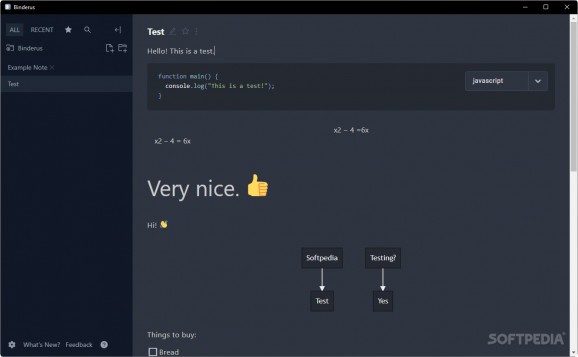Designed with simplicity in mind, this cross-platform text editor app offers users numerous functions to jot down anything of note. #Word Processor #Text Editor #Markdown Editor #Text #Word #Editor
Looking for a text editor primarily designed for note-taking can be an arduous task. There are essentially countless solutions, each with its own particularities, and wading through all of that to find something suitable for you can take some work. It's why a lot of users simply fall back on the more popular solutions, such as Evernote, Notion, and so on, and not look elsewhere.
Binderus is a new contender in this regard, as it aims to offer the best parts of Evernote, Notion, and Medium — which are already well-regarded tools — all under one interface, where a sharp focus on simplicity is evident from the first glance.
Built to deliver a worry-free note-taking experience, this editor is one that might be of interest to some. Starting out with it is a simple process, and you can begin jotting down anything of note right away.
The sample tutorial file does well to present the features on offer, of which there are quite a few. Many of them are enabled by Markdown, which is an integral part to the functioning of this app. As such, navigating through the app and operating it should come naturally to most users, owing to the Markdown integration, which is rather intuitive.
You can thus structure your text in numerous ways, making it more readable and presentable to everyone. To achieve this, slash commands can be used to good effect, as they grant you access to a number of features. Whether it is adding images, tables, and lists of all manners, or looking to introduce code and math blocks, as well as diagrams, such elements can be effortlessly incorporated into your work.
As stated before, Markdown is at the core of everything that goes on here, and users can see the boons of such this integration once they start typing. Editing tables, creating lists, introducing quotes into your writing, and even inserting emojis, a lot of this is possible thanks to Markdown.
The interface is minimalist, but that doesn't take away from the tool's overall functionality. You can group your stuff into folders, flag certain notes as favorites, and retract the side panel, so you can focus on your text more.
As for some elements that need more work, the Search functionality seems a bit limited. It cannot look through your notes, which can lead to a frustrating searching experience. You also cannot freely move your notes between folders: if you create a note, then wish to relocate it to a specific folder within the interface, you're going to have to go the manual route, which is inconvenient.
Binderus shows a lot of promise, especially for something this early in development. Despite the few issues we've had, there's nevertheless a lot to appreciate with this one.
What's new in Binderus 0.3.2:
- App: favourite file list: add search box; use arrow key to navigate search results
- App: file list: sort by alphabet order
Binderus 0.3.2
add to watchlist add to download basket send us an update REPORT- runs on:
-
Windows 11
Windows 10 32/64 bit - file size:
- 3.5 MB
- main category:
- Office tools
- developer:
- visit homepage
Bitdefender Antivirus Free
Windows Sandbox Launcher
IrfanView
calibre
Zoom Client
Context Menu Manager
ShareX
Microsoft Teams
7-Zip
4k Video Downloader
- Microsoft Teams
- 7-Zip
- 4k Video Downloader
- Bitdefender Antivirus Free
- Windows Sandbox Launcher
- IrfanView
- calibre
- Zoom Client
- Context Menu Manager
- ShareX