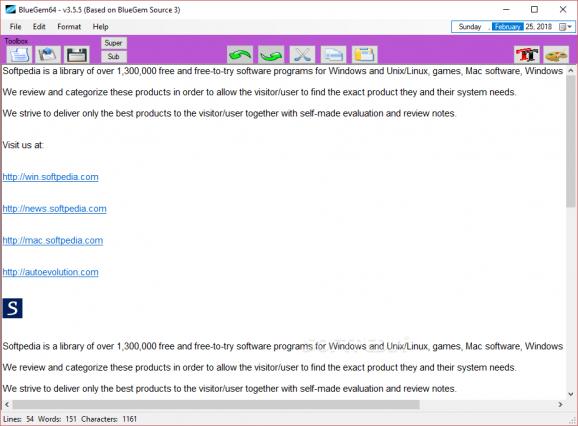A straightforward and simple note editor that comes packed only with the minimum options to provide a swift method to compose and save drafts #Text editor #Edit text #Resource usage #Editor #Edit #Text
BlueGem is a plain and user-friendly application designed to offer an easy and fast way to write documents, and customize the text with distinct colors and fonts.
The setup requires a few clicks, and it's done before you know. The app can be opened directly after the installation so that you can take it for a test. It's recommended to have .NET Framework present on the computer or updated to the newest version.
It's wrapped in an elementary interface with the current date displayed in the upper right corner, the toolbar with quick commands, and the editor. At the bottom, the line, words, and characters numbers are shown.
BlueGem supports only RTF file formats, but text can be easily imported from other documents, or pasted from the clipboard. Sadly, the content can't be wrapped or fitted to the panel, making the reading and editing process slow and frustrating.
Plus, the app doesn't have implemented a protection system, to keep the data away from being accessed and modified, nor gives you the option to change the interface's background color. The displayed buttons have a poor quality.
The only provided functions to customize the text are font types, sizes, and colors, and enter superscript and subscript. It doesn't let you arrange the composition so it can be visible and quickly read, nor insert images, hyperlinks, symbols, or bullet lists. You can't find and replace words, as there are no such functions, and there is also no spell check or highlight system.
Taking everything into account, BlueGem is an average and simple utility that comes in handy only to those who want to write short or temporary notes, store links, or personal information on the disk.
What's new in BlueGem 3.5:
- Removed features:
- System Resource monitor
- Old logo
BlueGem 3.5.5
add to watchlist add to download basket send us an update REPORT- runs on:
-
Windows 10 32/64 bit
Windows 8 32/64 bit
Windows 7 32/64 bit
Windows Vista
Windows XP - file size:
- 430 KB
- filename:
- BlueGem64_3.5.5_Setup.exe
- main category:
- Office tools
- developer:
- visit homepage
Windows Sandbox Launcher
calibre
7-Zip
Context Menu Manager
IrfanView
Zoom Client
Microsoft Teams
4k Video Downloader
Bitdefender Antivirus Free
ShareX
- 4k Video Downloader
- Bitdefender Antivirus Free
- ShareX
- Windows Sandbox Launcher
- calibre
- 7-Zip
- Context Menu Manager
- IrfanView
- Zoom Client
- Microsoft Teams