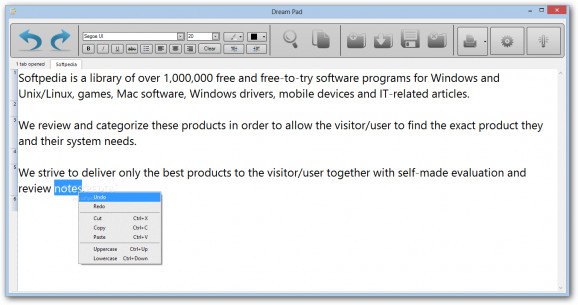A minimalistic word processor that comes packed with basic functions and lightweight, to offer a practical method to write daily thoughts or personal activities with ease. #Text Processor #Replace Text #Text Formatter #Alignment #Font #Replace
Since the IT industry became a vital part of our everyday life, we do everything using various computers and mobile devices. We store our private and work-related notes at least on one of the tools mentioned above to have quick access to them. However, if you are looking for a basic yet efficient utility to compose notations, then Dream Pad might be a good choice.
The app provides a simple and modern interface with the editor occupying most of the window, and all the functions stacked in several toolbars positioned in plain sight. Unfortunately, there is no option to set a password to protect the data from prying eyes, nor an encryption system. The app comes with all the necessary files packed in an archive, which can be dropped on a USB flash drive and launched directly from any computers.
The process is uncomplicated, so you just have to start typing, or open a document from the hard disk in one of the supported formats (TXT, RTF, HTM, HTML). You can also paste text from clipboard directly into the panel. Dream Pad doesn't come with a clipboard manager, background customization or any other insertion features, like images, tables, symbols or characters.
The formatting elements are few, among which you can find font types, styles, colors and sizes, along with content alignment, indent, and bullet lists, useful to create do-to or shopping listings. The big undo and redo arrows on the left side of the window, help you to go back to the previous composition easily if you're not happy with the results. Right-clicking on the memo, brings up a context menu, where you can change the letters to uppercase and lowercase.
The tool automatically recognizes and highlights pasted hyperlinks. Sadly, when the panel is resized to a smaller dimension, all the controls disappear from sight, being hidden by the app. This narrows the user's ability to work with other utilities besides the editor, as it occupies most of the screen. It doesn't support plug-ins, nor comes with a spellchecker.
Taking everything into consideration, Dream Pad is an approachable and user-friendly application that comes in handy only for those who want a small and simple utility, to quickly create and save notes, to-do or shopping lists. Since it's portable, it doesn't leave nor create entries in the registry.
Dream Pad 3.0.0
add to watchlist add to download basket send us an update REPORT- runs on:
- Windows All
- file size:
- 1.6 MB
- filename:
- Dream Pad v3.rar
- main category:
- Office tools
- developer:
- visit homepage
ShareX
Zoom Client
Bitdefender Antivirus Free
7-Zip
IrfanView
calibre
Context Menu Manager
4k Video Downloader
Microsoft Teams
Windows Sandbox Launcher
- 4k Video Downloader
- Microsoft Teams
- Windows Sandbox Launcher
- ShareX
- Zoom Client
- Bitdefender Antivirus Free
- 7-Zip
- IrfanView
- calibre
- Context Menu Manager