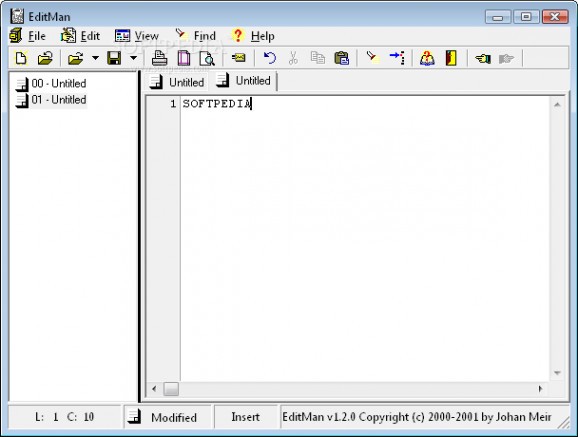EditMan is a text editor with syntax highlighting and a tabbed page system #Text editor #Edit text #Syntax highlighting #Text #Editor #Edit
EditMan is an MDI (Multi-Document Interface) text-editor with a pagecontrol system which assigns a tabbed page for each open file, instead of having many open windows containing the contents of the file.
EditMan is a smart and reliable text editor that features syntax highlighting and a tabbed page system which eliminates the problem of having several open windows covering your screen.
It was created to serve as an alternative to using Notepad or buying an expensive package which includes a similar application.
EditMan is a pretty powerful text editting tool, as it supports up to 100 open files at a time, whilst still not eating up too much of your computer's memory.
Here are some key features of "EditMan":
· All standard file functions like New, Save, Save As, Close, and Print · A very useful file opening engine with support for: · File drag/dropping · Multi-select in the open dialog-box · Association of text files with EditMan for opening out of Explorer etc... · A shortcut to EditMan in the SendTo popup menu in Explorer · Long file names (no more "Letter to mom.txt" becoming "Letter~1.txt") · All standard editting functions like, Cut, Copy, Paste, Undo, etc... · You can undo up to 1024 times! · Find, Replace and Replace All · Support for up to 100 open files at a time · Very colourful and user-friendly interface · User-customizable appearance of the editor · A recent file list, of which the size is user-customizable · Bookmarking of certain files for quick-'n-easy navigation through files · Up to 10 bookmarks per file for quick access to certain lines · Line numbering · A Project Manager with support for: · Quick navigation through/between files · Setting/Removing of bookmarks · Navigation between bookmarked files · File functions such as Save, Save As... and Close · Viewing of file info and properties · Syntax highlighting for C++, Pascal, DFM and HTML files · Sending email · Viewing your HTML documents in your default browser · Inserting the current date and time in various different formats
Requirements:
· The pc must at least have a 100 MHz processor with at least 16MB RAM and 2MB free hard drive space.
What's new in EditMan 1.2.0:
- EditMan initialization changed completely. The user is now given one form to fill out to set his/her shortcuts, file associations etc. Thanks to Knave for the idea!
- Uninstall function simplified - there is now a shortcut to EditMan's uninstall procedure in the "Add/Remove Programs" section of the Control Panel.
- Several other minor bug fixes.
EditMan 1.2.0
add to watchlist add to download basket send us an update REPORT- runs on:
- Windows All
- file size:
- 466 KB
- filename:
- editman.zip
- main category:
- Office tools
- developer:
- visit homepage
Bitdefender Antivirus Free
Microsoft Teams
4k Video Downloader
Windows Sandbox Launcher
calibre
IrfanView
Zoom Client
7-Zip
Context Menu Manager
ShareX
- 7-Zip
- Context Menu Manager
- ShareX
- Bitdefender Antivirus Free
- Microsoft Teams
- 4k Video Downloader
- Windows Sandbox Launcher
- calibre
- IrfanView
- Zoom Client