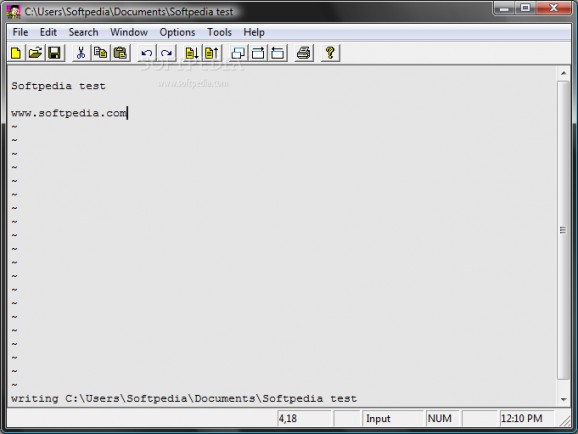A very powerful vi/ex clone providing a remarkable number of bells and whistles #Text editor #Vi superset #Syntax Highlight #Edit #Editor #Highlight
Elvis is a clone of vi/ex, the standard UNIX editor. Elvis supports nearly all of the vi/ex commands, in both visual mode and ex mode. Elvis adds support for multiple files, on-line help, multiple windows, a variety of display modes, and other miscellaneo
Like vi/ex, Elvis stores most of the text in a temporary file, instead of RAM. This allows it to edit files that are too large to fit in a single process' data space. Also, the edit buffer can survive a power failure or crash.
While the first Elvis versions - like the original vi - were developed for Unix systems now ports to many other operating systems have spread.
Elvis is a superset of vi. Elvis runs on more operating systems than vi, it is free, and you can obtain the source code. Elvis also has many new features.
These new features are described in the first chapter of the online manual, which hypertext links to the other parts of the manual where those features are described in detail.
The user interface of Elvis/vi/ex is weird. There are two major command modes in Elvis, and a few text input modes as well. Each command mode has a command which allows you to switch to the other mode.
You will probably use the visual command mode most of the time. This is the mode that Elvis normally starts up in.
In visual command mode, the entire screen is filled with lines of text from your file. Each keystroke is interpreted as part of a visual command. If you start typing text, it will not be inserted, it will be treated as part of a command.
To insert text, you must first give an "insert text" command, such as i. This will take some getting used to. (An alternative exists. Look up the initialstate option.)
The ex mode is quite different. Elvis displays a ":" character on the bottom line of the screen, as a prompt. You are then expected to type in a command line and hit the Enter key. The set of commands recognized in the ex mode is different from visual mode's.
Here are some key features of "Elvis":
· Multiple edit buffers, so you can edit several files at once. · Multiple windows, so you can see multiple edit buffers, or different parts of the same edit buffer. · Multiple user interfaces, including graphical interfaces under Windows95/98/NT and X11. · A variety of display modes, including syntax coloring and HTML. · Online help, with hypertext links. · Enhanced tags, to support overloading in C++. · Network support, so you can load/save files via FTP, or even use elvis as a light-weight Web browser. · Aliases, which allow you to define new ex commands. · Built-in calculator · Syntax Highlighting. · Multiple files in multiple windows. · Browse modes for LaTeX (rather experimental), HTML and MAN pages. · Networking support (http and ftp). · GUI frontends for some of its platforms.
Elvis 2.2.0
add to watchlist add to download basket send us an update REPORT- runs on:
- Windows All
- file size:
- 1.5 MB
- filename:
- elvis-2.2_0-win32.zip
- main category:
- Office tools
- developer:
- visit homepage
Windows Sandbox Launcher
ShareX
calibre
Context Menu Manager
7-Zip
IrfanView
4k Video Downloader
Bitdefender Antivirus Free
Zoom Client
Microsoft Teams
- Bitdefender Antivirus Free
- Zoom Client
- Microsoft Teams
- Windows Sandbox Launcher
- ShareX
- calibre
- Context Menu Manager
- 7-Zip
- IrfanView
- 4k Video Downloader