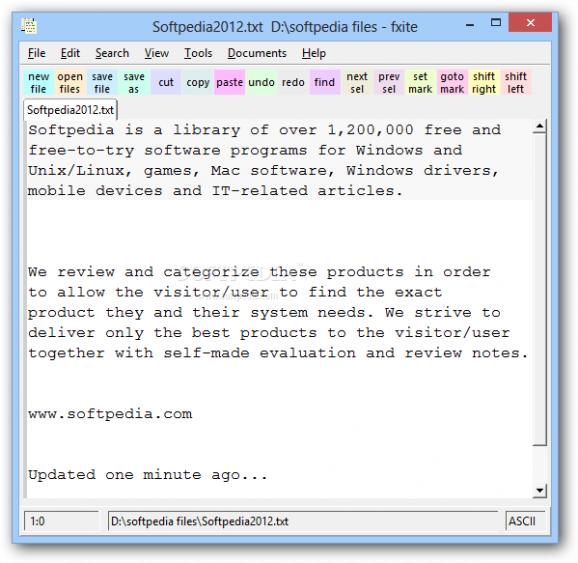Develop applications in a simple, yet powerful environment with support for many known programming languages, various tools, and more #Text editor #Write text #Syntax highlighter #Editor #Highlight #Syntax
Text does not only serve as a means of communication, but is now at the core of every running computer program. Even if impossible to read to some, developers use coding to build applications, but require some special kind of text editors like FXiTe for a smooth workflow.
Different situations might put you against the clock, or force you to work on the go. In case this applications tickles your fancy, you need to know it requires no installation to properly run, thus can be used on the go. Moreover, the computer you use it on remains clean and stable, because registries are not affected in any way.
If you’re looking for an alternative development environment, the first impression might not convince you. The interface is pretty rough around the edges, with most of the space dedicated to writing, different functions stored in the upper toolbar, but little to no helpful info shown in plain sight.
For instance, unlike most applications of its kind, line numbering is only visible in the status bar and not next to each line, making debugging a huge pain. Moreover, you need to select the programming language each time you run a project, as well as other basic functions, which make even preparing your workspace a time-consuming process.
Turning to what the application can do tips the scales a little more in its favor. For starters, import and export options are pretty decent, letting you target C/C++, Script, Config, Makefiles, Web, and plain text files.
Edit options make sure that by the end of your work, text looks good on the canvas, with no blank, unnecessary spaces, preferred character casing, custom indent, word wrapping, and more. There’s even a built-in search engine to identify errors, replace text strings, or jump to specific lines.
Additional tools give you the possibility to insert or execute specific commands, but you need to manually input them. A macro recorder is integrated to ease your work in this regard. What’s missing is an option to test your code, as well as build or export the finished product.
All things considered, we come to the conclusion that FXiTe is one of those text editors that wants to empower and encourage developers to unleash their imagination in building powerful applications, but gets stuck somewhere along the way. It bundles up a pretty decent amount of tools and programming language support, but minor details like a better data display, or debugger keep it from being a pro.
What's new in FXiTe 0.92:
- Added support for UTF-16 files with BOM, and respect for UTF-8 BOM.
- Several Windows-specific fixes including improved I/O for external commands and filters, bug fixes for single-instance and DND regressions, and fixes for problems with default indent/unindent keybindings.
FXiTe 0.92
add to watchlist add to download basket send us an update REPORT- runs on:
- Windows All
- file size:
- 1.3 MB
- filename:
- fxite-0.92-win32.zip
- main category:
- Office tools
- developer:
- visit homepage
Bitdefender Antivirus Free
IrfanView
Microsoft Teams
4k Video Downloader
Windows Sandbox Launcher
Zoom Client
Context Menu Manager
7-Zip
ShareX
calibre
- 7-Zip
- ShareX
- calibre
- Bitdefender Antivirus Free
- IrfanView
- Microsoft Teams
- 4k Video Downloader
- Windows Sandbox Launcher
- Zoom Client
- Context Menu Manager