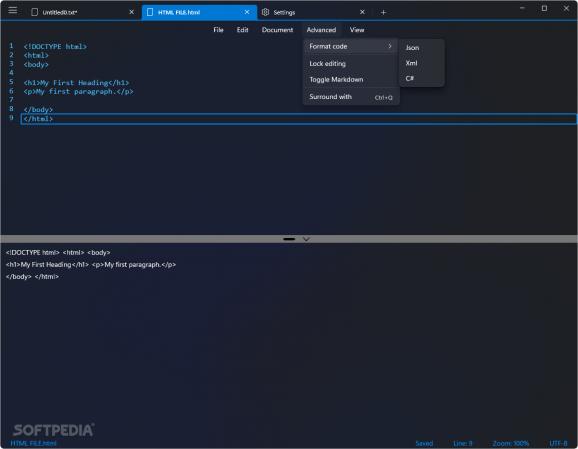Quickly edit and preview various file types using this free and highly customizable open-source Notepad alternative with tab support. #Text editor #Markup preview #Multiple tab #Text #Editor #Markup
For editing basic text files on a whim, Notepad may be the only tool you need. However, many developers tend to look towards employing programs with specific features that make their life easier, from support for code formatting to markdown previewing their files. One such application is FastEdit, a lightweight text editor focused on custom themes and a great multitasking experience.
In terms of layout, some functions are tucked away in a menu placed in the upper left corner of the window, available to users only when needed. For a fast workflow, shortcuts to the most used functions and their respective keyboard shortcuts are placed in drop-down menus, categorized in a centered toolbar to avoid cluttering the interface or taking up screen real estate.
Developers will be pleased to find time-saving functions such as being able to duplicate lines of code where necessary and code formatting in JSON, XML and C#. Multitasking is taken to a higher level thanks to the inclusion of tabs that can be reordered and opened in standalone windows, so that users can quickly switch between their open files for comparing various lines of code.
Apart from having the option of switching the font for clearer text extracts, increasing the font size for accessibility reasons and toggling line numbers to find various snippets faster, the application can also automatically display a flyout with shortcuts to instantly copy or share selected text to avoid having to manually do these actions.
In order to fit multiple kinds of workflows, support for handwriting is also available, letting users add comments to their code. The program retains its last state when reopened so that developers can resume their work without any interruptions.
For a pleasant user experience, a sizeable slew of themes is available to try, with the option of creating custom ones tailored to one’s taste. Virtually every part of the program can be recolored to fit in with the operating system theme and accent color.
Those in the market for a highly customizable text editor with multiple tab support and plenty of themes to choose from, Fastedit can be a great companion to the coding process.
Fastedit 2.5.0
add to watchlist add to download basket send us an update REPORT- runs on:
-
Windows 11
Windows 10 32/64 bit - file size:
- 15.7 MB
- main category:
- Office tools
- developer:
- visit homepage
calibre
Zoom Client
IrfanView
Windows Sandbox Launcher
7-Zip
4k Video Downloader
ShareX
Bitdefender Antivirus Free
Context Menu Manager
Microsoft Teams
- Bitdefender Antivirus Free
- Context Menu Manager
- Microsoft Teams
- calibre
- Zoom Client
- IrfanView
- Windows Sandbox Launcher
- 7-Zip
- 4k Video Downloader
- ShareX