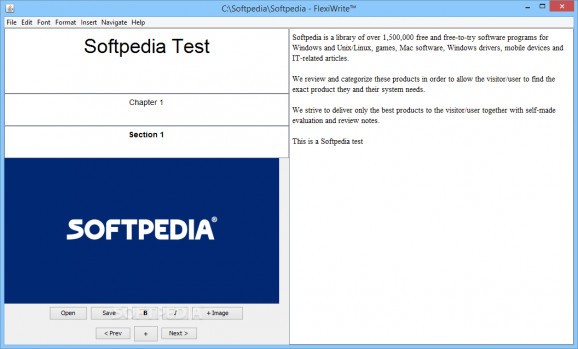Conveniently preview content that features text and images in an adjustable layout and while keeping everything visible with this application #Adjustable layout #Format text #Word processor #Layout #Format #Chapter
FlexiWrite is a light piece of software featuring a flexible and adjustable layout that enables you to scroll through text documents while maintaining the relevant image and headings visible. The tool can also export web pages, so you can upload the content directly to your blog for instance.
The setup is fast and uneventful, especially as it entails decompressing the archive without any further configuration. The GUI comprises of two main section, namely a panel that enables you to add the title, chapter and section of the document and another where you can paste or type in the text content.
If necessary, you can also insert an image in the title section, an option that can help you analyze and understand a diagram better or it could inspire you when writing your content, for instance. Even though the app includes one section and chapter initially, you can create more by accessing the Insert menu. Since you can have countless numbers of sections in a chapter, you can, therefore, add an unlimited number of images.
Navigating through the pages can be done via the dedicated buttons in the lower section or the pre-defined hotkeys.
The idea behind the application is to provide you with an adjustable layout to read and create documents or other content onscreen without the need to scroll back and forth. The app spreads the content across the screen, thus utilizing all the available space on the screen without hiding content above or below. On a side note, you can create new documents in a DFTI format only that you can access via the app.
Moreover, the application enables you to format the text content so that you make documents even easier to read. More precisely, you can alter the font size and switch between then, based on the ones you have installed on your system. You can highlight text with Bold, Italic, strike, underline and emphasize content with various colors. The utility also enables you to align the headings to the left, center, right or justify.
Lastly, it is worth mentioning that the utility comes with a search function, a word counter and a spell checker. These options can come in handy when you are creating multiple documents.
If you need to read through content-rich documents filled with diagrams and images on a regular basis and would like to browse to the desired section faster, then perhaps FlexiWrite might come in handy.
What's new in FlexiWrite 2.00.01:
- Format whole documents with a few clicks thanks to stylesheet based formatting. No need to go through whole document formatting each section in turn.
- Several new formatting options including background colour and margin.
- Themes allow an instant document makeover, or a starting point and inspiration for your own formatting. Free version gets 4 themes to choose from, pro gets 11 plus the option to save your own formatting as themes for future documents.
- Instantly toggle between document author's formatting and your chosen reader theme.
FlexiWrite 2.00.01
add to watchlist add to download basket send us an update REPORT- runs on:
-
Windows 10 32/64 bit
Windows 8 32/64 bit
Windows 7 32/64 bit - file size:
- 5.1 MB
- filename:
- flexiwrite-eng-win.zip
- main category:
- Office tools
- developer:
- visit homepage
ShareX
IrfanView
Context Menu Manager
Windows Sandbox Launcher
Zoom Client
4k Video Downloader
calibre
Microsoft Teams
7-Zip
Bitdefender Antivirus Free
- Microsoft Teams
- 7-Zip
- Bitdefender Antivirus Free
- ShareX
- IrfanView
- Context Menu Manager
- Windows Sandbox Launcher
- Zoom Client
- 4k Video Downloader
- calibre