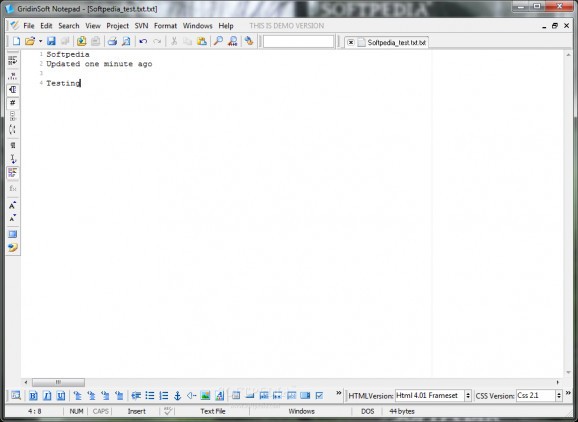Provide the functionality to satisfy the most demanding text editing requirement. #Text editor #Notepad replacement #Syntax highlight #Programmer #Editor #Notepad
Notepad is definitely a very helpful Windows utility, but those looking for much more advanced features should give a try to GridinSoft Notepad PRO.
As you may find out by simply reading its name, this particular application was created to replace the traditional Notepad and provide users with a great pack of features.
The professional-looking interface is the first sign that you're dealing with a full-featured software solution. A sidebar in the left part of the GUI lets you enable the ruler, code folding and gutter, while statistics at the bottom of the window display charset, file type and spell check status.
GridinSoft Notepad PRO can be used by programmers too because it features a powerful script engine, code completion, code folding, customizable code templates and print with syntax highlighting.
But the application is capable of providing you with many more tools, including bookmarks, auto correction, customizable shortcuts and toolbars, skins and support for the most commonly used formats.
There are plenty of settings available and it could take some time to discover them all, so you're highly recommended to check the included documentation too.
GridinSoft Notepad PRO is clearly a tool that's not quite aimed at rookies, as it requires at least average computer skills for many of the built-in utilities. It however boasts an impressive feature package and can undoubtedly become a powerful alternative for comprehensive and much more expensive text editors.
The application works like a charm on most Windows versions on the market and it doesn't require administrator privileges on Windows 7 workstations.
Overall, GridinSoft Notepad PRO is clearly one of the best text editors on the market and it can be safely used by both programmers and regular users.
GridinSoft Notepad PRO 3.3.2.9
- runs on:
- Windows All
- file size:
- 2.4 MB
- filename:
- gsn3329-setup.exe
- main category:
- Office tools
- developer:
- visit homepage
Microsoft Teams
Bitdefender Antivirus Free
ShareX
calibre
7-Zip
Context Menu Manager
4k Video Downloader
Windows Sandbox Launcher
Zoom Client
IrfanView
- Windows Sandbox Launcher
- Zoom Client
- IrfanView
- Microsoft Teams
- Bitdefender Antivirus Free
- ShareX
- calibre
- 7-Zip
- Context Menu Manager
- 4k Video Downloader