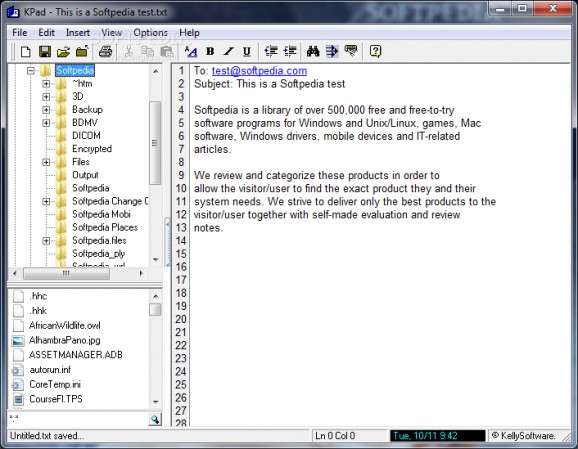Build your applications using the preferred coding language, or work on different text documents with this practical application #Text editor #Edit text #Syntax editor #Notepad #Syntax #Editor
Computers didn’t start off with a lot of functionality, with text being one basic type. However, text is an important part of computer work today, with dedicated file formats evolving into quite the variety. Programming is also accomplished through writing, so if you’re looking for a new, powerful editor you might find KPad quite a suitable choice.
The interface provides a lot more flexibility than the default editing tools found in Windows, so you can instantly see it means business. On the one hand, there’s a built-in file explorer you can either keep visible at all times or hide to the side of the screen. On the other hand, you get to work on multiple documents at a time, each opened in its own tab.
As far as the actual text pad is concerned, it’s designed to provide aid in both regular text editing, as well as programming. Line numbering is enabled by default, with the option to jump directly to a specific one. Moreover, caret position is shown in the status bar, with line and character counters included, as well as an option to access clipboard history to manage content.
File support is decent, and you’re able to work on some popular types such as TXT and RTF, but also coding related like PAS, BGP, DPR, DPK, PL, VBS, ASP, HTML, SQL, BAT, and Java. These types of files can be both imported and exported so that content structure is kept intact.
Since the application supports rich text, you benefit from all text enhancement options. However, these only apply to the entire text, with no option to customize selections. Insert options can be used to quickly add timestamps and special characters. To quickly search for content you can use a dedicated option which also includes the option to replace text strings.
Taking everything into consideration, we can say that KPad tries to be a balance between flexibility, and simplicity, but manages to get somehow stuck along the way. Several compatibility and functionality issues can show up out of the blue. Despite the variety of features, these don’t really achieve the necessary depth to perfectly meet programming, or advanced text editing demands.
KPad 3.0 Beta / 2.03
add to watchlist add to download basket send us an update REPORT- runs on:
- Windows All
- file size:
- 1.2 MB
- filename:
- KPad.exe
- main category:
- Office tools
- developer:
- visit homepage
Zoom Client
Windows Sandbox Launcher
Context Menu Manager
7-Zip
calibre
Microsoft Teams
Bitdefender Antivirus Free
ShareX
4k Video Downloader
IrfanView
- ShareX
- 4k Video Downloader
- IrfanView
- Zoom Client
- Windows Sandbox Launcher
- Context Menu Manager
- 7-Zip
- calibre
- Microsoft Teams
- Bitdefender Antivirus Free