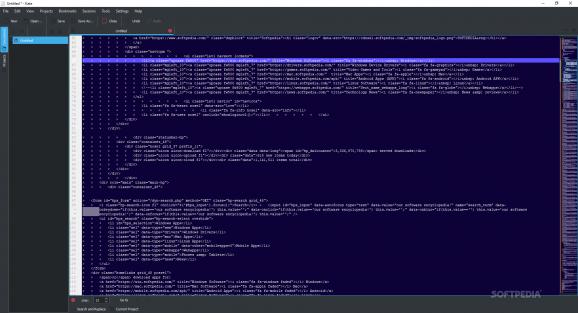Text editor that features support for a wide variety of programming languages, syntax highlighting and scripts, which also provides you with an extensive configuration window. #Text editor #Syntax highlight #Programming language #Editor #Text #Programming
Text processing has come a long way since the early days of cuneiform writing and other ways of expressing content in written form. Although much has changed, the main working principles behind working with text have remained the same, but the requirements set by today’s standards of test processing have increased tremendously.
Be it that you choose to resort to an online service, a dedicated, minimalist desktop text editor, or a full Office-type suite, having the right means to input, format, and handle text, can make a significant difference. This is what Kate aims to provide, and more, through its feature-packed text-processing engine.
I found the design of Kate to have a balanced aspect but with more prevalence towards a classic IDE-style layout. This makes for a very efficient workflow, especially if you’re used to such interfaces.
A very clear overview of the inputted text is offered, loads of on-screen markers, for paragraphs, as well as standard syntax and formatting elements are provided. This, in conjunction with the overall lightweight demeanor, makes for easy, engaging use.
Being an IDE at core, it will allow you great control over the inputted text, through numerous on-screen features, as well as dedicated menus, which address a wide range of potential uses. Syntax highlighting, as well as developer-specific tools, are provided, offering a versatile approach/
Last but not least, if you wish to extend functionality even more, the app will accept a multitude of plugins, for various purposes.
This feature-packed text editor comes equipped to face the rigors of modern-day text inputting and editing, regardless if you’re planning on writing a novel, or just performing some state-of-the-art app development.
Kate 24.02.1
add to watchlist add to download basket send us an update REPORT- runs on:
-
Windows 11
Windows 10 64 bit
Windows 8 64 bit
Windows 7 64 bit - file size:
- 70.3 MB
- main category:
- Office tools
- developer:
- visit homepage
4k Video Downloader
Microsoft Teams
IrfanView
Bitdefender Antivirus Free
calibre
Windows Sandbox Launcher
Zoom Client
Context Menu Manager
7-Zip
ShareX
- Context Menu Manager
- 7-Zip
- ShareX
- 4k Video Downloader
- Microsoft Teams
- IrfanView
- Bitdefender Antivirus Free
- calibre
- Windows Sandbox Launcher
- Zoom Client