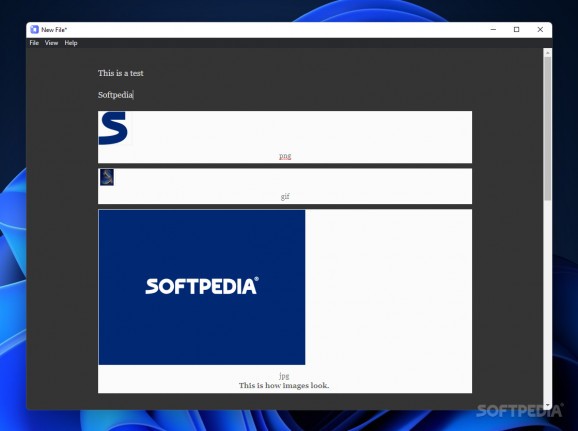This minimalist and modern-looking text editor offers Markdown capabilities that provide users with very convenient ways to write their text #Markdown Editor #Text Editor #Markdown Text #Markdown #Text #Office
Ever since Markdown functions came along, the additional capabilities they brought about provided everyone with various tools to manage their text. The ease of use in accessing certain features got many users to take them for granted, which is why they're so nice to have nowadays.
As such, it wouldn't be a surprise that many programs feature such capabilities. One of them is the newly-released Meditee, which marries a modern, minimalist interface with Markdown support to offer users a qualitative experience.
Based on Draft.js, the functions provided by this app will make it easy for any user to work with their text. Upon starting it, you can begin typing away.
To make for a smoother experience, users can add images, separators, as well as code fields to facilitate their programming work. More options are available once you double-click the text: heading and indentation styles, quoting, underlining, and other such things. A hyperlink function is also present. Users should know that the only way to export their writing is via .html.
When it came to typing, the program worked just fine. We found it easy to use, intuitive, and the modern interface was also nice to work with. As we saw the program allowed us to add photos, we went ahead and added various image extensions to test it out.
Upon adding the selected images, they were surrounded by a white rectangle, no matter their size or extension. We tried it with a 400x400 .png file, a low-resolution .gif, as well as a 720 and 1080P .jpeg — the problem occurred in all cases.
While the .gif file was properly animated, it somehow occupied a good amount of screen real estate in the editor, even though it was only a 32x32 image. The same happened with the .jpeg files, which were surrounded by an even bigger rectangle. Dark mode exacerbated the issue, while light mode understandably suppressed it a bit.
Meditee is a decent Markdown text editor. Though it fumbles when adding images, it nevertheless handles text just fine.
What's new in Meditee 1.0.7:
- Fix crash due to expiring certificate
Meditee 1.0.7
add to watchlist add to download basket send us an update REPORT- PRICE: Free
- runs on:
-
Windows 11
Windows 10 64 bit - file size:
- 66.2 MB
- filename:
- Meditee-Setup-1.0.7.exe
- main category:
- Office tools
- developer:
- visit homepage
7-Zip
Windows Sandbox Launcher
Zoom Client
Microsoft Teams
Bitdefender Antivirus Free
4k Video Downloader
Context Menu Manager
calibre
ShareX
IrfanView
- calibre
- ShareX
- IrfanView
- 7-Zip
- Windows Sandbox Launcher
- Zoom Client
- Microsoft Teams
- Bitdefender Antivirus Free
- 4k Video Downloader
- Context Menu Manager