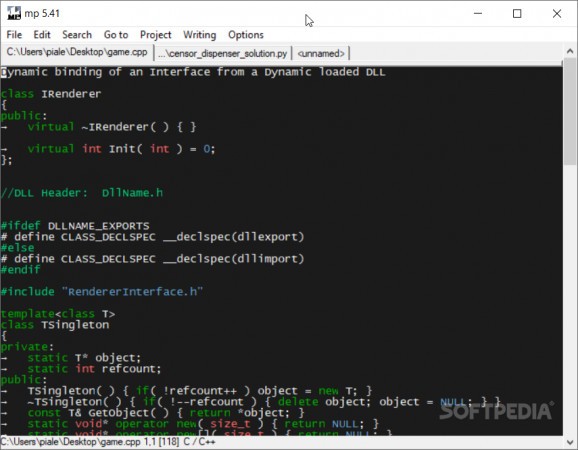Write code using a fully scriptable text editor — in a C-like programming language — that has a dedicated GUI, full Unicode support, configurable templates, and unlimited undo levels. #Code Editor #MPSL language #Syntax Highlight #Editor #Code #MPSL
Minimum Profit is a code editor that offers a lot of flexibility for programmers who want to customize their tools. The app is mainly written in programming languages like C and C++, and it can be modified only using a C-like language.
First and foremost, Minimum Profit is portable, which means it a mobile instrument that can easily be configured to function on different machines. The tool is available for Windows and Linux systems. For Windows OS, it has two types of portable binaries: the console and the GUI version. This means you can access the same functions in two ways.
Besides a fully scriptable interface, the tool uses its own dedicated, custom-made (by the developer) scripting language — MPSL (Minimum Profit Scripting Language). This programming language is a free-form language, which means users can format and indent it how they see fit. It is a mix of other concepts and practices found in popular languages like C, Perl, and Java/JavaScript. You can read more about the language's syntax here.
Minimum Profit offers full Unicode support, syntax highlighting and spell-checking options, system help (by pressing F1 over any word of a text), easy creating and accessing system templates, plus automatic code indentation, word wrapping, internal grep, learning mechanisms for writing functions easier and faster, plus advanced text search and replacement functions, code block marking, and content navigation features.
For those who need increased security levels, Minimum Profit can be configured to open with a password and to encrypt text files using the ARCFOUR algorithm. The program enables simultaneous, multi-file editing (it supports multiple types of programming language syntax), customizable key bindings, menus, and interface.
Minimum Profit is a surprisingly versatile and adaptable app. The program is specially made for users and programmers who appreciate high flexibility levels when it comes to configuring their environment according to their needs and requirements.
What's new in Minimum Profit 5.61:
- New features:
- When the `tab' is hit while editing Makefiles, real tabs are always inserted, regardless of the configured tab to spaces conversion. This has been implemented by adding an optional function named pre_event(doc, key) inside a syntax highlight definition, that does the appropriate key conversion and it's called from mp_doc.pre_event() (contributed by aov).
Minimum Profit 5.61
add to watchlist add to download basket send us an update REPORT- PRICE: Free
- runs on:
-
Windows 11
Windows 10 32/64 bit
Windows 8 32/64 bit
Windows 7 32/64 bit - file size:
- 417 KB
- filename:
- mp-5-portable-32.exe
- main category:
- Office tools
- developer:
- visit homepage
Windows Sandbox Launcher
IrfanView
Bitdefender Antivirus Free
7-Zip
ShareX
Zoom Client
calibre
4k Video Downloader
Context Menu Manager
Microsoft Teams
- 4k Video Downloader
- Context Menu Manager
- Microsoft Teams
- Windows Sandbox Launcher
- IrfanView
- Bitdefender Antivirus Free
- 7-Zip
- ShareX
- Zoom Client
- calibre