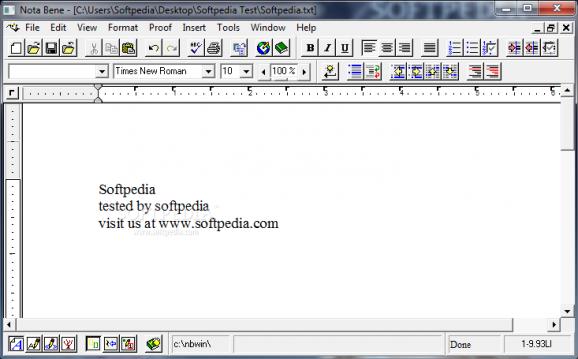A powerful word processing tool that includes a few writing tools #Text editor #Word processor #Document writer #Editor #Writer #Formatter
The Nota Bene word processor includes the most flexible text-entry and editing functions available anywhere, along with predefined academic styles (MLA, APA, Chicago, Turabian, and others), structured outline format, up to three independent sets of footnotes/endnotes, dynamic bi-directional cross referencing, enhanced page-layout control, professional-quality indexing and table of contents functions, book-length manuscript editing, and much more.
Nota Bene incorporates very important Windows standard drop-down menus and dialog boxes. It also includes mouse support, WYSIWYG display, and clipboard functions, while retaining traditional Nota Bene features like an optional command line, an editable Show Codes view, and Nota Bene's fabled keyboard access.
Whether inserting special characters, counters or outline points, or block-indenting a paragraph, Nota Bene for Windows offers you the fast, elegant, and effective keyboard control that has made Nota Bene the program of choice for serious writers for over a generation.
Limitations in the unregistered version
- 30 days trial
- Printing has been disabled.
- The export of files to other word processor formats (other than RTF, for use by programs such as Word and WordPerfect which can read such files) has been disabled.
Nota Bene 8.0i
add to watchlist add to download basket send us an update REPORT- runs on:
-
Windows 2008 R2
Windows 2008 32/64 bit
Windows 8 32/64 bit
Windows 7 32/64 bit
Windows Vista 32/64 bit
Windows XP 32/64 bit
Windows All - file size:
- 17.2 MB
- filename:
- nbdemo80.exe
- main category:
- Office tools
- developer:
- visit homepage
7-Zip
Microsoft Teams
Bitdefender Antivirus Free
4k Video Downloader
calibre
IrfanView
Context Menu Manager
Zoom Client
Windows Sandbox Launcher
ShareX
- Zoom Client
- Windows Sandbox Launcher
- ShareX
- 7-Zip
- Microsoft Teams
- Bitdefender Antivirus Free
- 4k Video Downloader
- calibre
- IrfanView
- Context Menu Manager