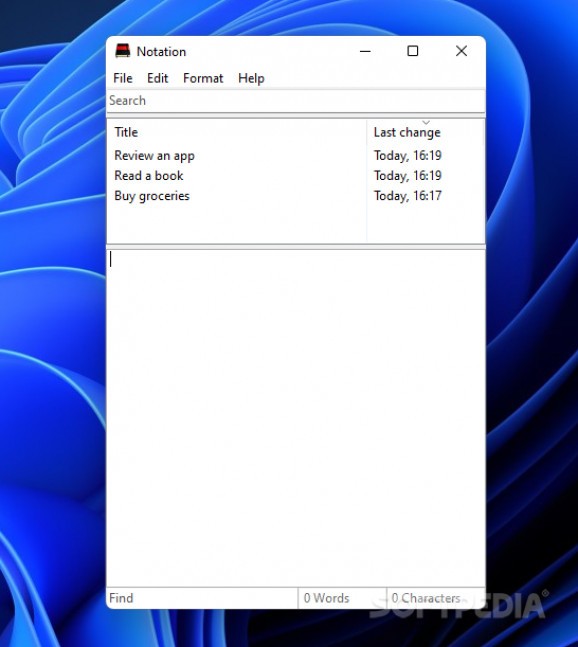This simple text editor is geared towards helping you take notes quickly and easily: when you want to jot something down, press the hotkey and you can start typing right away. #Notes app #Note taker #Take notes #Note #Text #Markdown
There are several avenues to take when you want to take notes on your computer: Microsoft provides some intriguing options with their built-in solutions, such as Notepad and Sticky Notes, but third-party options are also freely available for everyone to explore.
Notation is a compelling alternative in this regard: it's an app geared toward note-taking, aiming to make the process as simple as it can be. A functional, intuitive interface, plus the shortcuts that help you get to your notes faster, paired with the cloud-syncing capabilities make this a compelling offer.
While it may not be the most fancy-looking app at first glance, you'll find that the minimalist design ultimately helps you get to your notes faster. It's a functional interface, and jotting down your thoughts is as easy as typing something into the text box, and it'll save automatically.
Below the text box, you'll find information about your text's word and character count. Searching through your content can be done through the Find function.
Working with this app is thus an easy process: you can have it act as your notes app of choice without fault. Its interface also lends itself well to memo-taking, especially in the way the layout is structured.
The default shortcuts are intuitive and easy to recall: pressing the Win+N will bring the app to the forefront, allowing you to write down whatever's on your mind. Likewise, the Win+Shift+F hotkey will focus the app and allow you to search through the contents of your notes within seconds.
A cloud sync capability is also available through Simplenote, offering you the possibility to take your notes to any computer. Though, it's worth knowing that you'll need an account on Simplenote's website for that.
Notation is a rather simple app, but that's not necessarily a bad thing. You can start taking notes on it right away, and it's freely accessible to anyone wanting something simpler.
Notation 1.1.5273.33386
add to watchlist add to download basket send us an update REPORT- PRICE: Free
- runs on:
-
Windows 11
Windows 10 32/64 bit
Windows 8 32/64 bit
Windows 7 32/64 bit
Windows Vista 32/64 bit - file size:
- 1 MB
- filename:
- Notation_1.1.5273.exe
- main category:
- Office tools
- developer:
- visit homepage
Bitdefender Antivirus Free
Context Menu Manager
calibre
Zoom Client
Microsoft Teams
4k Video Downloader
ShareX
IrfanView
7-Zip
Windows Sandbox Launcher
- IrfanView
- 7-Zip
- Windows Sandbox Launcher
- Bitdefender Antivirus Free
- Context Menu Manager
- calibre
- Zoom Client
- Microsoft Teams
- 4k Video Downloader
- ShareX