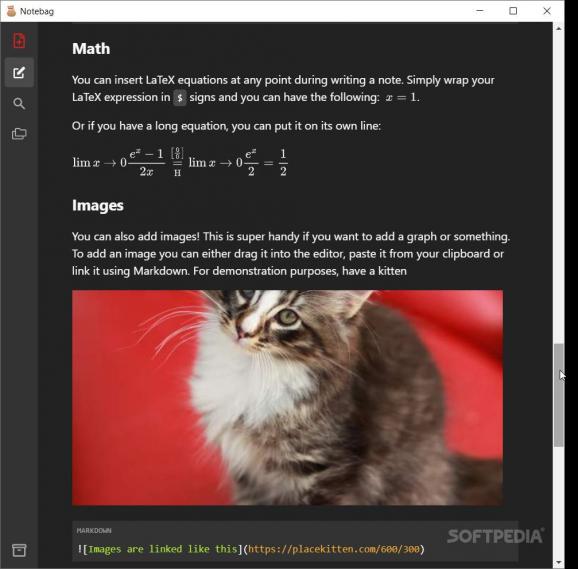Organize all your documents using a Markdown note-taking application that stores all your notes locally and allows linking them bi-directionally, in-text #Note-taking app #Markdown Editor #Write Note #Note #Markdown #Write
Notebag is a note-taking tool that is specially made for Markdown notes. It supports the whole Markdown notation spectrum for the best formatting and elegantly styled documents.
Notebag is a fairly compact tool with a beautiful GUI. A step-by-step introductory guide is placed in the main panel, as a nice welcome gesture. The overall user experience is good thanks to a simplistic menu, intuitive buttons, comprehensive functions, and quick setups. The theme can be switched between the light and the dark version. The bright red highlights contrast beautifully with the dark background.
The features are easy to use and on point — you can easily import and export files, there is a global search container available that emulates the design of a code editor search bar, and you can customize your note-taking app to work with your favorite key bindings.
We all have a lot of mental activity going on. Sometimes, shutting down your brain from generating ideas and planning can be quite difficult. Thus, recreating this inventive and dynamic thinking process, in writing, is even more challenging. If only your typing could keep up with your thinking.
Notebag allows linking your notes, in text, as you write. This feature will make your note-taking process a lot easier. You can easily conduct word or phrase searches inside the notes, get a glimpse at what you were missing/remembering, and connect your current note to the one(s) you previously wrote. The bi-directional note linking will surely make it a lot easier for you to remember anything.
To summarize, Notebag is an amazing note-taking program. In a world where we are bombarded with information and explosive visuals or impactful content, staying focused, connecting the dots, and efficiently writing documents and notes can be difficult. Notebag will definitely help you stay centered and in line with your goals. It is a program that looks good and is calming for the eyes, has a simple and intuitive design, and will enable access to features you can use to create your own compact knowledgebase.
What's new in Notebag 1.2.0:
- Autocomplete for note links and categories! No more tedious remembering of note names and what categories you used that one time. Notebag helps you now.
- Projects for your notes! Categories now function as projects in which you can group your notes. You can then add these projects to the sidebar to quickly access them.
Notebag 1.2.0
add to watchlist add to download basket send us an update REPORT- runs on:
-
Windows 10 32/64 bit
Windows 8 32/64 bit
Windows 7 32/64 bit - file size:
- 60.8 MB
- filename:
- notebag-1.2.0.exe
- main category:
- Office tools
- developer:
- visit homepage
calibre
4k Video Downloader
Context Menu Manager
Bitdefender Antivirus Free
ShareX
IrfanView
Zoom Client
Microsoft Teams
Windows Sandbox Launcher
7-Zip
- Microsoft Teams
- Windows Sandbox Launcher
- 7-Zip
- calibre
- 4k Video Downloader
- Context Menu Manager
- Bitdefender Antivirus Free
- ShareX
- IrfanView
- Zoom Client