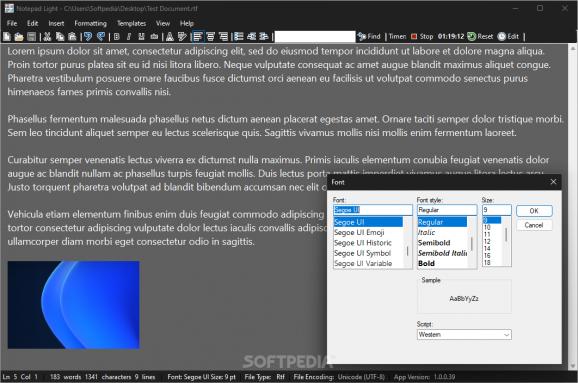Preview, edit and create .RTF and plain text files using this free and open-source WordPad alternative with a built-in dark mode. #Text editor #Word processor #RTF documents #Text #Editor #Word
While many industry-leading word processor standards such as Microsoft Word and LibreOffice ship with a plethora of features meant to suit an increasingly wider range of users, many prefer either Notepad’s simplicity or WordPad’s slightly higher amount of customization. Those searching for the middle ground may be able to reach it through a nifty utility known as Notepad Light, a text editing app that borrows features and design philosophies from the two aforementioned pieces of software.
Double-clicking the program’s included executable instantly summons a straightforward interface featuring the quintessential command ribbon that most Windows users have come to expect from a desktop application, from where various functions can be changed, such as selecting a different font that fits their preferences, or increasing its size for accessibility purposes. Underneath, users are met with a comprehensive toolbar that will feel familiar to both former and current Microsoft Word customers, bringing all formatting options closer to your cursor.
When working on an assignment, some users may feel the need to measure how long certain chapters take to complete, in order to create a balanced schedule that prevents late submissions or missed deadlines, which is where the included timer function comes into play. Similarly to WordPad, working on a Rich Text Format file allows the insertion of extra elements, such as pictures meant to provide real-world examples alongside your analysis, and tables for highly detailed comparisons.
In order to speed up the process of resuming work on your project, the app lets you view a list of the recently opened files, thus sparing the user from manually navigating to their desired document. Those who prefer nighttime writing sessions will also find good use in the included dark mode toggle, meant to go easier on the eyes in a dimly lit environment. Finally, given its portable nature, users can take the app alongside the documents they are working with on multiple devices while traveling, through the use of an on-the-go USB flash drive-powered setup.
If Windows’ built-in WordPad feels outdated to use, and subscribing to Microsoft’s Office suite feels like overkill for your particular use case, consider giving Notepad Light a try when writing your next assignments, since its minimalist interface and ability to write both plain text and RTF format files may suit your needs.
What's new in Notepad Light 1.0.0.60:
- Fixed multiple bugs in resume timer feature
- Updated dependencies
Notepad Light 1.0.0.60
add to watchlist add to download basket send us an update REPORT- PRICE: Free
- runs on:
-
Windows 11
Windows 10 32/64 bit - file size:
- 830 KB
- filename:
- Notepad.Light.-.v1.0.0.60.zip
- main category:
- Office tools
- developer:
- visit homepage
Zoom Client
calibre
ShareX
Context Menu Manager
Microsoft Teams
7-Zip
Bitdefender Antivirus Free
IrfanView
4k Video Downloader
Windows Sandbox Launcher
- IrfanView
- 4k Video Downloader
- Windows Sandbox Launcher
- Zoom Client
- calibre
- ShareX
- Context Menu Manager
- Microsoft Teams
- 7-Zip
- Bitdefender Antivirus Free