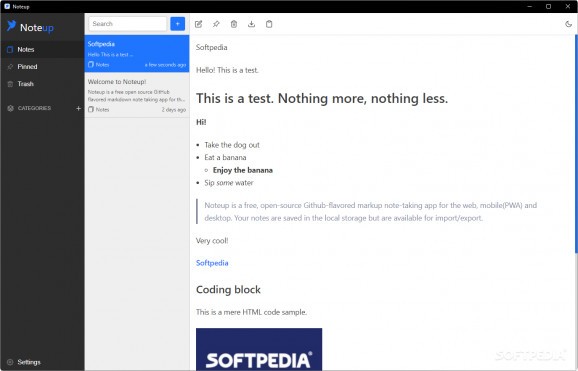Note-taking solution that takes advantage of Markdown functions to provide the user with an environment in which they can freely work with their text in many ways. #Notes App #Markdown Text #Text Editor #Text #Notes #Markdown
There's no shortage of note-taking apps out there, and with so many options available, it's getting increasingly confusing to pick something that's right for you. After all, before committing to something, you may as well do your best to find the most suitable program out there. It can be an arduous task, but at least you'll be able to deem the program you end up using as truly worthy.
Noteup takes a decidedly simple approach with this: it's a note-taking app that uses Markdown to allow for more freedom when it comes to text formatting, while also employing a modern and quite minimalist interface.
If you've used Markdown before, you'll find that lots of text editors that use it are quite similar. Utilizing this one won't take much getting used to, as it's all pretty straightforward from the beginning: you can start jotting down your thoughts within seconds after booting it up for the first time.
The sample tutorial note can work to provide users with some information as to how the program operates. As stated before, using Markdown won't be too tough if you're somewhat familiar with it. And even if you aren't, there's not much of a learning curve anyway, as it's easy to pick up on the commands and how to use them.
You can italicize, bold, and underline text, add quotes, bullet and numbered lists, and add hyperlinks and code blocks to help make your work stand out.
Perhaps the highlight of the program lies in its design. The minimalist interface helps draw attention to your text, so you can focus on what's most important. The option to open a preview panel, which allows one to see their text in its formatted form, is available to all, and can be of use if you wish to be especially thorough with your structuring. Grouping notes under different categories is also a possibility.
When it comes to exporting your work, you can export as Markdown, or as PDF. The latter is a nice touch, though you may encounter some compatibility and formatting problems along the way.
Noteup is quite a solid Markdown text editor. It works well, and is easily accessible by anyone, thanks to it being free-to-use and open source.
What's new in Noteup 0.4.5:
- What's new:
- Update mockups by @GarliqBread in #29
- Migration to a monorepo by @GarliqBread in #35
- Full screen by @GarliqBread in #41
Noteup 0.4.5
add to watchlist add to download basket send us an update REPORT- PRICE: Free
- runs on:
-
Windows 11
Windows 10 64 bit - file size:
- 4.3 MB
- filename:
- Noteup_0.4.5_x64_en-US.msi
- main category:
- Office tools
- developer:
- visit homepage
ShareX
IrfanView
Context Menu Manager
calibre
Bitdefender Antivirus Free
Microsoft Teams
Zoom Client
4k Video Downloader
Windows Sandbox Launcher
7-Zip
- 4k Video Downloader
- Windows Sandbox Launcher
- 7-Zip
- ShareX
- IrfanView
- Context Menu Manager
- calibre
- Bitdefender Antivirus Free
- Microsoft Teams
- Zoom Client