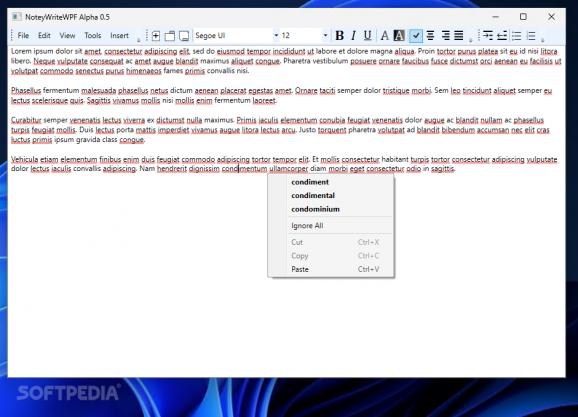Preview, edit and create simple text, RTF and XML documents using this free and open-source word processor with customizable toolbars. #RTF editor #Word processor #Notepad alternative #RTF #Editor #Word
For most users, installing Microsoft’s flagship Office Suite is the most recommended option for ensuring maximum compatibility with various file types and making the most of the apps’ arsenal of features that suit a wide range of use cases. However, those who always wanted a Notepad alternative that happens to support Wordpad’s core functions will find good use in a lightweight utility known as NoteyWriteWPF.
Despite decades of updates and improvements across multiple iterations, operating systems can still be unstable at times, especially when extra utilities that change core settings while running in the background are used, which is why the app can be made to automatically save the progress made on the currently opened document at user-specified intervals to ensure that no data is lost when the computer unexpectedly goes through a shutdown, update or restart while leaving it unattended.
While simple text documents may suffice for quickly jotting down reminders or attaching “Read-me” type files to add some context to email attachments before sharing them, more complex tasks such as academic assignments or journaling may benefit from the extra formatting options provided by the Rich Text Format standard, which is why the program includes support for it, thus allowing you to change the font and its size for better readability.
Most applications try to fit a certain category of users’ needs through either a conventional or unique layout, which in turn molds muscle memory and makes it harder for some to get accustomed to other utilities’ interfaces. As such, the program at hand circumvents this issue by allowing users to rearrange the top toolbars and remove the ones irrelevant to their workflow for a cleaner usage experience tailored to their preferences.
If you always wanted Wordpad’s feature set with Notepad’s quintessential layout, but you wish to avoid having to switch between the two, then NoteyWriteWPF may be the right tool for you, given its lightweight memory footprint, portable form factor and Rich Text Format editing capabilities that suit a wide variety of use cases.
What's new in NoteyWriteWPF Alpha 0.5.1.1:
- Fixed Find Next/Replace Next crashing program when no results are found.
NoteyWriteWPF Alpha 0.5.1.1
add to watchlist add to download basket send us an update REPORT- PRICE: Free
- runs on:
-
Windows 11
Windows 10 32/64 bit - file size:
- 151 KB
- filename:
- NoteyWriteWPF.exe
- main category:
- Office tools
- developer:
- visit homepage
Microsoft Teams
4k Video Downloader
calibre
Context Menu Manager
Windows Sandbox Launcher
Bitdefender Antivirus Free
7-Zip
Zoom Client
ShareX
IrfanView
- Zoom Client
- ShareX
- IrfanView
- Microsoft Teams
- 4k Video Downloader
- calibre
- Context Menu Manager
- Windows Sandbox Launcher
- Bitdefender Antivirus Free
- 7-Zip