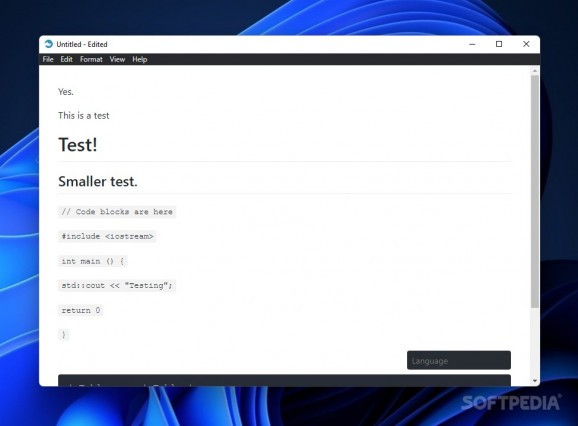This bare-bones Markdown editor can help users note down their stuff and thoroughly organize it through various Markdown commands. #Markdown Editor #Write Markdown #Text Editor #Markdown #Editor #Text
The popularity of Markdown isn't without reason: it provides a convenient and easy-to-use way of structuring one's writing, as well as introducing new elements to one's document by way of a set of comprehensible commands. Markdown-based tools thus aren't in scarce supply at all, so any new such tool must be competitive in order to be worthwhile.
Rino is a Markdown that's quite different, however. It doesn't feature any fancy new functions, nor does confuse you with complex workflows: this is as simple as Markdown editors get, in essence, and casual users might appreciate it.
The program pretty much installs automatically upon launching the installer: there's no input required from the user, and you can start utilizing the software within seconds. At first glance, the app can appear overly simple: the interface is a big, white text box, and nothing more. The options at the top can easily be supplanted with their respective hotkeys, so you won't spend much time at all — if any — dabbling with the elements in the upper bar.
The usual Markdown functions are all here: bold and italicize your text, use headings, create numbered lists, tables, to-dos, and structure your stuff via bullet points. Code and quote blocks can also be created, and users can drop images from their computer right onto the interface to attach them to their document. Unless you want to save your project as a Markdown file, exporting your document in PDF is the only available option.
One thing to keep in mind here is that users need to know Markdown functions and how to use them. Markdown code is quite straightforward, but if you want to make use of the full toolset that such an editor can offer, it's best to refer to the official Markdown guide. Due to this, the program might seem deceptively simple.
Rino is as bare-bones as you'll get in terms of Markdown editors: that can be both good and bad, but in a market so saturated with Markdown-style word processors, users might feel there's something missing here.
What's new in Rino 0.47.0:
- Rewrite list.
Rino 0.47.0
add to watchlist add to download basket send us an update REPORT- PRICE: Free
- runs on:
-
Windows 11
Windows 10 32/64 bit - file size:
- 69.7 MB
- filename:
- Rino-v0.47.0-win-ia32.exe
- main category:
- Office tools
- developer:
- visit homepage
7-Zip
ShareX
Zoom Client
4k Video Downloader
calibre
Context Menu Manager
IrfanView
Microsoft Teams
Windows Sandbox Launcher
Bitdefender Antivirus Free
- Microsoft Teams
- Windows Sandbox Launcher
- Bitdefender Antivirus Free
- 7-Zip
- ShareX
- Zoom Client
- 4k Video Downloader
- calibre
- Context Menu Manager
- IrfanView