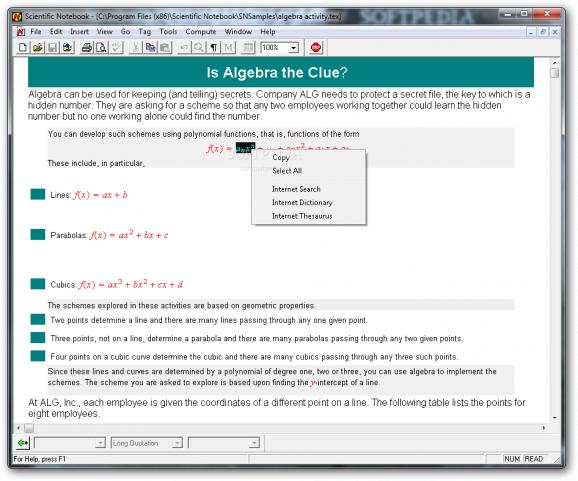A complex text editor with embedded advanced mathematical capabilities. #Mathematical notebook #Homework editor #Exam designer #Mathematics #Homework #Exam
Working on school assignments can be a tiring task for any student or pupil, especially if mathematics is not their cup of tea or if they have not fully understood the lessons that were taught to them during the previous lessons. This is why a dedicated software solution can come in quite handy, such as Scientific Notebook, a reliable software solution that can be used to perform a variety of functions.
The application includes several samples and users are advised to take the time to analyze them so as to get accustomed to the functions of the utility.
As such, users will be able to discover that they can enter complex formulas or they can create a custom one by inserting fraction, radical, subscript or superscript. They can also insert operators, brackets, binominals, labels, matrices or plots, while also assigning their project a title by simply entering a text string.
Scientific Notebook also supports inserting tables, decorations and unit names, basically all the elements one would require to work on a complex algebra project. Needless to say, users can also cut, copy and paste their data, and the paste special features comes in handy to those who want to paste data as text, unicode text or internal format.
Due to its support for hyperlinks, Scientific Notebook enables users to enhance their projects with multimedia clips, relevant to the problem they are currently working on. As such, tutorials or online demonstrations can be effortlessly attached to a project, then shared with colleagues.
The major drawback of this application is that its unregistered version can only be used as a viewer and that new projects cannot be saved or exported to other formats. However, this restriction is lifted once a license is purchased by those who were pleased by the functions they discovered using the sample files.
What's new in Scientific Notebook 5.50 Build 2960:
- Create beautiful, typeset PDF presentations using the Beamer Package with Version 5.5 of Scientific WorkPlace and Scientific Word.
- Support for creating PDF files now combines with support for Beamer so that you can create typeset PDF presentations from your Scientific WorkPlace and Scientific Word documents. Beamer support provides dynamic transitions and many predefined slide styles to help you create professional-looking presentations, handouts, and transparencies that contain text, mathematics, graphics, and even animations.
Scientific Notebook 5.50 Build 2960
add to watchlist add to download basket send us an update REPORT- runs on:
- Windows All
- file size:
- 43.1 MB
- filename:
- scinoteb550.exe
- main category:
- Office tools
- developer:
- visit homepage
ShareX
Microsoft Teams
Zoom Client
4k Video Downloader
Bitdefender Antivirus Free
7-Zip
IrfanView
calibre
Context Menu Manager
Windows Sandbox Launcher
- calibre
- Context Menu Manager
- Windows Sandbox Launcher
- ShareX
- Microsoft Teams
- Zoom Client
- 4k Video Downloader
- Bitdefender Antivirus Free
- 7-Zip
- IrfanView