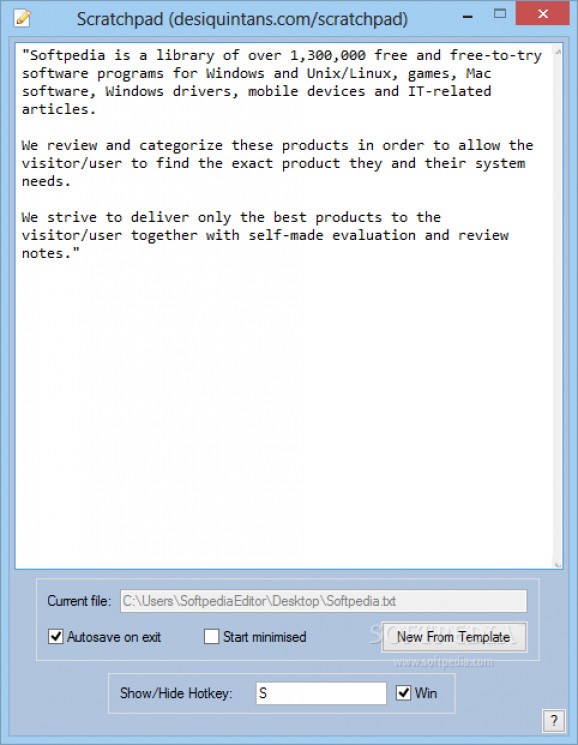Allows you to type up quick messages and notes, or paste messages into a text format that offers full hotkey support and simple interface #Backup Text #Save text #Take Note #Text #Autosave #Note
With the amount of work people often have in their daily lives, it can be common sense to take frequent notes or sometimes create reminders. Scratchpad is a simple, note taking application that allows users to type or paste quick notes and save them immediately via an integrated hotkey system.
Once users open up Scratchpad they will be presented with a straightforward, minimalistic interface that offers the bare essentials and nothing else. The layout is streamlined and modern, that is stripped back to the most efficient functions. The style might be a problem if it wasn't for a help button that informs users of all the available hotkeys and how the various areas work.
The help documentation would be further improved by the addition of tooltips, especially when the Show/Hide hotkey is concerned, which includes a few settings some users might not be immediately familiar with. The text field is basic, but works perfectly adequately for what is intended, and wont present users with any difficulties or problems.
Scratchpad is simplistic by design, it is intended to be a quick to load, quick to use program that can quickly take notes. That being said a few extra features are available in conjunction with the hotkey support, such as the autosave on exit feature, so users don't have to worry about closing the application regardless of what is already written.
There is an interesting feature that can start the application already minimized, so it is ready and waiting for when it is needed, rather than appearing in the screen unnecessarily. The only other feature is a new template button that opens a new note file, while the program could do more, it is enough for the basic note feature.
Ultimately, Scratchpad is a useful program that users will find helpful. The hotkey system is well implemented and it will take only a few moments to get into the habit of calling it up, creating notes and then dismissing it. While there are more advanced text programs, those looking for a quick note device will be more than satisfied with the features provided in Scratchpad.
What's new in Scratchpad 7:
- Scratchpad now refreshes your active file upon unhiding, if it detects that the version on-disk is newer than the version you currently have open.
- Added a confirmation box if you are trying to save an older Scratchpad version of the active file on top of a newer on-disk version.
Scratchpad 7
add to watchlist add to download basket send us an update REPORT- runs on:
- Windows All
- file size:
- 370 KB
- filename:
- Scratchpad.zip
- main category:
- Office tools
- developer:
- visit homepage
7-Zip
calibre
Context Menu Manager
Zoom Client
Windows Sandbox Launcher
ShareX
IrfanView
Microsoft Teams
Bitdefender Antivirus Free
4k Video Downloader
- Microsoft Teams
- Bitdefender Antivirus Free
- 4k Video Downloader
- 7-Zip
- calibre
- Context Menu Manager
- Zoom Client
- Windows Sandbox Launcher
- ShareX
- IrfanView