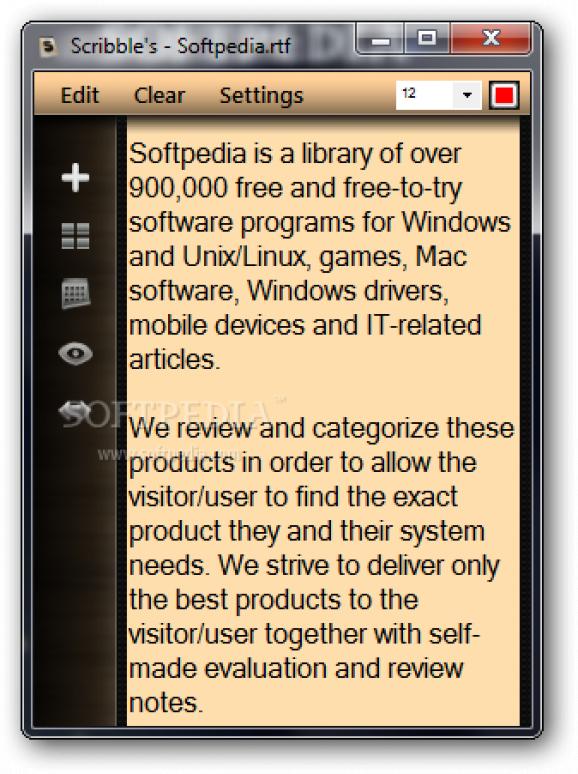A cool note editor which fits in with every other active window to quickly write down ideas, bits of important info, with notes automatically saved as RTF files #Text editor #Note writer #Text notepad #Notepad #Editor #Text
Performing research with the help of the Internet surely requires a small text editor at hand, so you can write down info of interest. In case you find Notepad, or WordPad to bulky, maybe slim editors like Scribble's - Notepad suit you better, taking up little desktop space, and providing a neat organizer for all your notes.
Portability is a major advantage here for several reasons. On the one hand, it allow you to work on your project and manipulate notes on other computers directly from a thumb drive, without modifying registries. On the other hand, it automatically saves notes under the RTF file format in the source folder, so you can take notes with you as well.
The main window opens up in a custom size specification, which makes it fit well in every environment. Don’t worry, because you’re free to change the size by simply dragging the borders around. There’s also a button to lock the main window in position, so you don’t accidentally move it.
There are several preset themes you can choose from, to further personalize the experience. Moreover, text can be customized as well, but only as far as color, and font size are concerned.
All notes can be viewed, and accessed from a list. The sidebar lets you visit this location, where you can also rename, or remove notes. Creating a new one is done at the press of a button, with an additional title requirement.
Quick edit options allow you to insert a timestamp, paste from, and copy to clipboard. Notes can be manually saved as RTF files, but the application automatically does so when creating a new one.
To sum it up, Scribble's - Notepad is a practical little text editor which perfectly fits in every environment, letting you write down bits of info quickly. Notes are automatically saved so you don’t have to, with a quick access list at hand, while portability poses as a major advantage.
What's new in Scribble's - Notepad 2.0.0.0:
- UI Redesign, now Scribble's UI works in a far more efficient manner, a new menu bar at the side for easy navigation through it's features.
- Fully Portable, copy the Scribble's program onto a USB and access your notes, settings and more on any Windows computer.
- Themes, now you can choose a look that best suits you, there are 9 built in themes for you to better express yourself.
- Note Page & Multiple Note Support, now Scribble's manages more than one note, you can save and edit multiple notes by selecting them from the all new note page, editing your notes is easy, rename, delete or open. Hide Me, is Scribble's Notepad in the way? Yes, you could click and drag it so that you can see what you were reading, OR you can click the all new Hide Me button, this makes Scribble's transparent so that you can continue to read and write
Scribble's - Notepad 2.0.0.0
add to watchlist add to download basket send us an update REPORT- runs on:
-
Windows 7
Windows Vista
Windows XP - file size:
- 1 MB
- filename:
- Scribbles_2.zip
- main category:
- Office tools
- developer:
- visit homepage
Zoom Client
IrfanView
Context Menu Manager
Microsoft Teams
4k Video Downloader
ShareX
calibre
7-Zip
Bitdefender Antivirus Free
Windows Sandbox Launcher
- 7-Zip
- Bitdefender Antivirus Free
- Windows Sandbox Launcher
- Zoom Client
- IrfanView
- Context Menu Manager
- Microsoft Teams
- 4k Video Downloader
- ShareX
- calibre